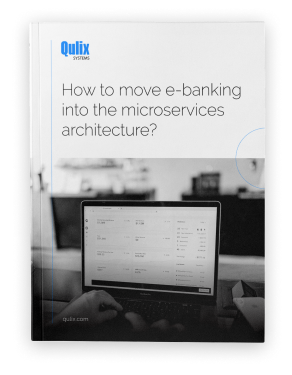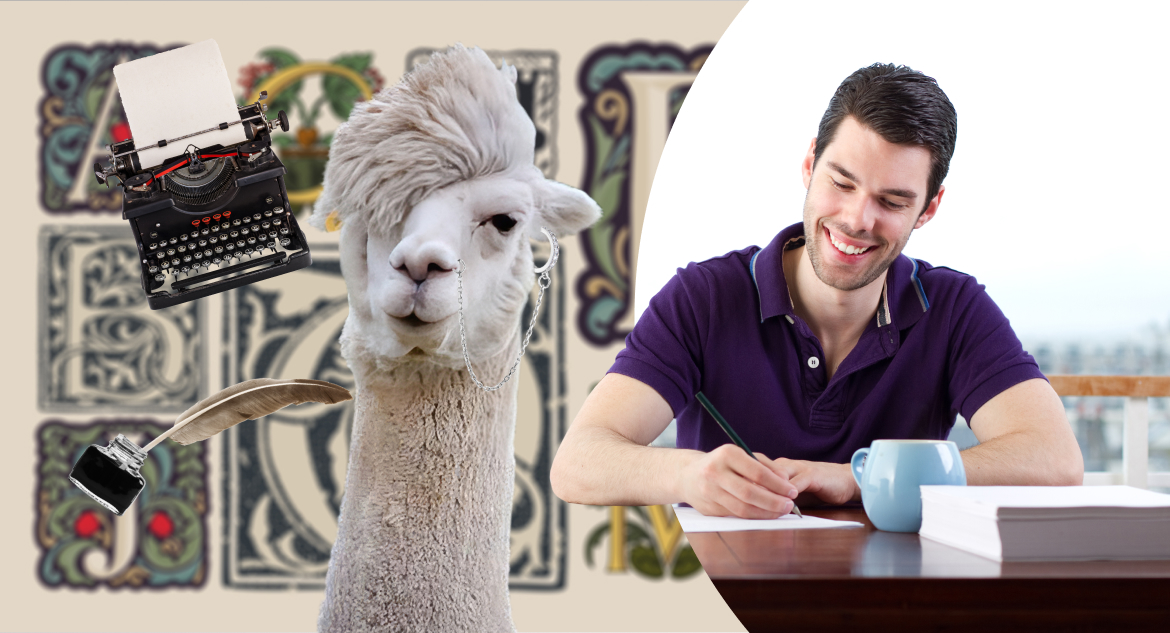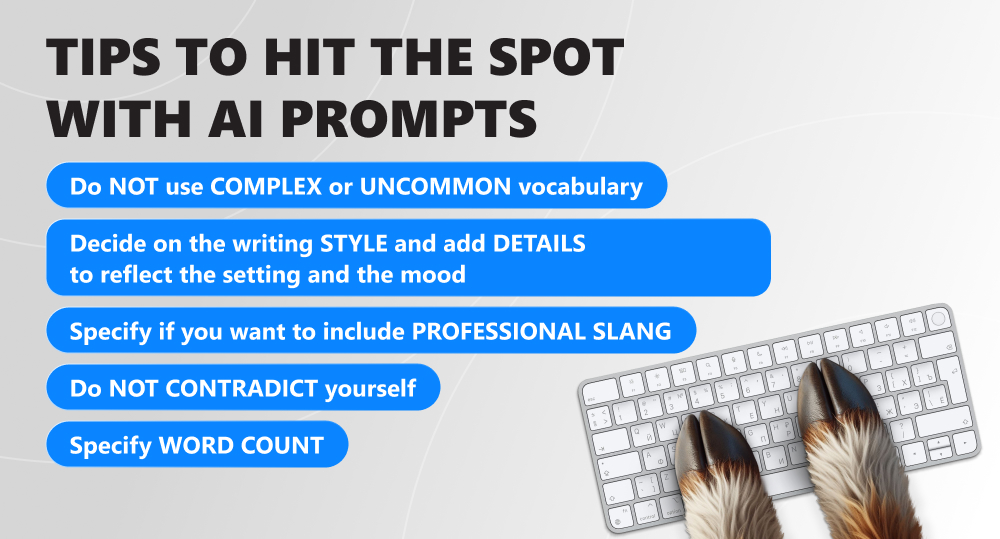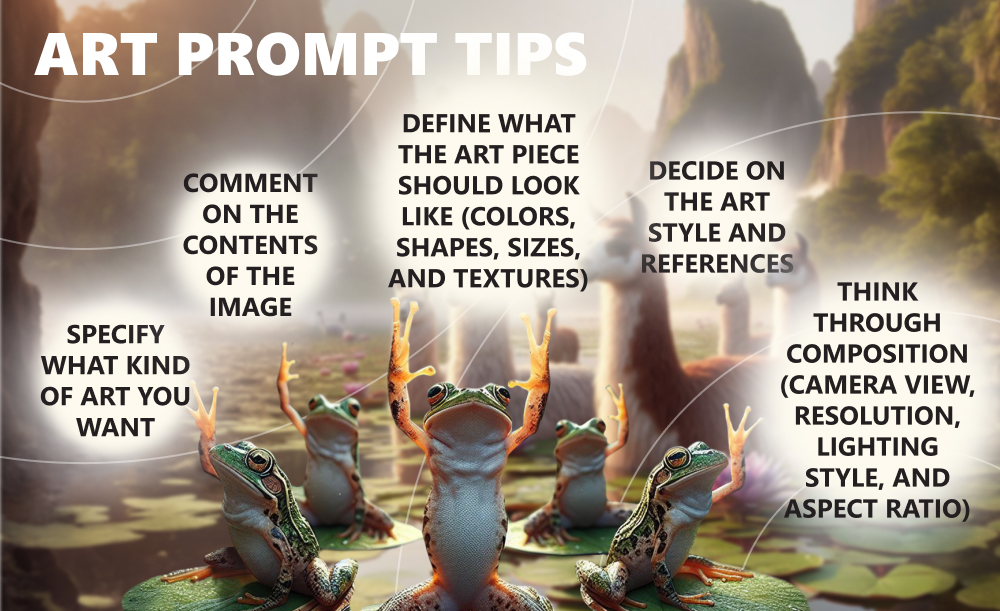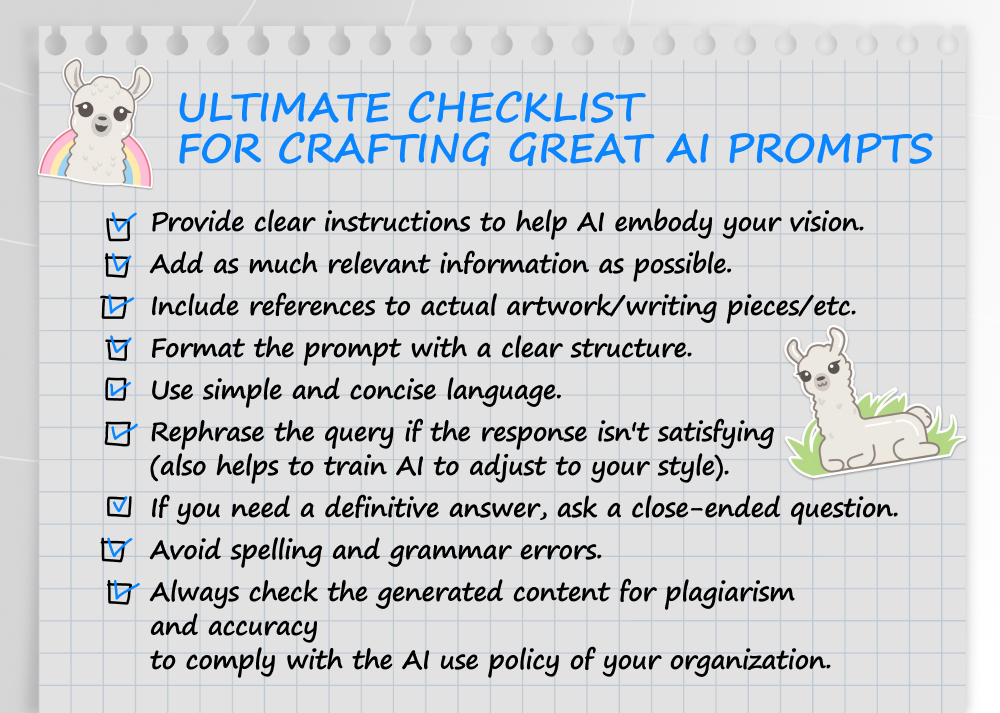What is an AI prompt and how to write one? These are very timely questions, considering that Statista folks expect the artificial intelligence market size to hit 300 billion bucks and beyond. Let’s face it: even though ChatGPT’s co-creator Sam Altman said that it is a mistake to use ChatGPT for important tasks, the global trend is to do just the opposite. For the time-being, we will set aside ethical concerns and how AI might impact society in the long run, and focus on the mere fact of the human-AI interaction. If people rely on AI, how do they talk to it to extract from it precisely what they want? What prompts do they use, and how can you produce an efficient one?
That is exactly what we're going to break down in this article.
written by:
Andrei Kvasov
Senior Software Developer
Contents
What Is Prompt Engineering?
When talking to a real person, you don't expect them to understand you half-word or to read your mind. To let someone know that you can meet them tomorrow at six near the main office entrance, you have to tell them just that, “I can meet you tomorrow at six near the main office entrance.” If you don't provide all the details or do that in a very obscure, cryptic way, you risk experiencing a long and quite exhausting phone conversation that consists of “I am here!” and “Where are you exactly?”
AI is no different. Since it is artificial intelligence, it inevitably resembles natural intelligence. Your outputs are going to be good only if your inputs hit the right spot. That encompasses the art of prompt engineering, or construction of a request that would prompt AI to give you an optimal response. It is handy both for personal use and businesses that want to save time, money, and human resources on content creation but still enjoy startling results.
The AI type responsible for content generation of any kind, be it text, audio, images, videos, etc., is called generative AI. As a McKinsey & Company gen AI report states, it has recently gained adherents among many companies. “1/3 of all respondents say their organizations are already regularly using generative AI in at least one function — meaning that 60% of organizations with reported AI adoption are using gen AI.”
Does it take a professional, i.e., an actual prompt engineer, to write effective prompts? In another article, McKinsey & Company writes that, “roles in prompt engineering have recently emerged, as the need for that skill set rises alongside gen AI adoption, with 7% of respondents whose organizations have adopted AI reporting those hires in the past year.” Still, you don't need to be a prompt engineer to get it how to write with AI. To achieve intent recognition, you need to be clear, consistent, and… follow our guide below.
*By the way, if you are on the hunt for a reliable business partner to help you build an AI solution, we're ready to pitch our candidacy. Check out how we work with artificial intelligence.
The AI Prompt Guide
What are AI prompts used for? A generative AI tool is an excellent asset when it comes to marketing, writing, or crafting any type of visual content. You can generate prompts for educational purposes, video games, cartoons, and many other things. Before we take a look at the tips and AI prompt examples, let's make sure you have a solid foundation for designing masterpieces.
How to Write Prompts for AI? Things to Consider When Approaching the Task
To learn AI prompting, you need to follow several ground rules. After you discover how to cover the topics they outline, you can start talking to the tool.
- Type. Let the AI tool know what kind of content you require. Is it an image, a chain of marketing emails, a month-long content plan for Instagram? A perfect prompt is a clear prompt.
- Request. Compose one task at a time. Do not overcomplicate your query with numerous requests. If you want the gen AI tool to write a blog post about smart homes and craft images in the pop art style for it, break the command in two. The first one will read, “Write a blog post about smart homes”. Once it's done, add the query about the pictures.
- Target audience. Who are the people you're creating content for? What does that perfect end user look like? What is their age, where are they from, what do they do for a living? Do you want to empower them or solve their pains? Make demographics evident in your AI text prompts, especially if you're dealing with creative prompts for marketing. Supply your AI model with some information about the people you want to strike a chord with and set the right tone of voice.
- Description. Are you looking to craft something formal and serious with the goal of raising awareness about an issue? Or you want to receive an uplifting and refreshing material that would promote a product to a certain target audience? Descriptive prompts are the best AI prompts, so feed AI tools with enough context. Tell them about the setting, emotion, etc., you are after. Still, remember that the optimal length for the prompt-based AI to comprehend is about 10 meaningful words, so do not go overboard with adjectives. Also, the closer such words are to the beginning of the prompt, the more value AI attaches to them.
- Keywords. Even as an amateur prompt AI writer, you still need to do your research. The main reason behind it is keywords, or phrases, that a particular AI tool recognizes best. If you use them, it will be a lot easier to extract the desired result from the program. For example, AI art generators like DALL-E, Midjourney, and Bing Image Creator function differently, hence writing AI prompts for them will vary, too.
Composing an AI Writing Prompt: Tips and Examples for Texts
If you want to write product descriptions, brainstorm article headline ideas, or create social media posts and schedule their publishing through Social Post, the ability to produce correct AI writing prompts will definitely come in handy. It is a great way to look at the subject at a new angle, soak up fresh ideas, and revitalize your creative powers.
Here are a few tips to create an effective AI text prompt(s):
- When prompting AI, use appropriate words. Do not opt for complex or uncommon vocabulary or words of vague or too many meanings. This will make it difficult for AI to process your query and come up with a response.
- The same goes for the contents of your writing piece: if you want it to contain advanced vocabulary or slang that refers to a certain profession (e.g., you're crafting a copy for a medical website), mention that, too.
- Decide on the writing style. Does it have to be formal or conversational, witty or neutral? If it's a short story, what do you want to emphasize: the landscape, the mood, the characters? Feel free to gradually add more details based on previous prompts to achieve the perfect result.
- Do not contradict yourself. If you want to receive an in-depth article about machine learning, do not limit the word count to 100 words.
- Speaking of the volume: if you want your writing piece to be of a particular length, be sure to state that.
Let's take a look at a few ChatGPT prompts:
- Write a 160-character meta description for the article that covers ChatGPT API use cases, inserting the keyword [AI] and a fun emoji.
- Draft the structure of an essay about human rights in the U.S.
- Write a 150-word Instagram post advertising [product X] for [target audience X] in the style of [writer X].
- Compose a 1000-word blog post for [company X] with information from credible sources that would prove the value of AI for global economics.
- Write a fun and engaging script for a 45-minute astronomy lesson for high schoolers about the largest constellations of the universe. Compose a quiz that covers the lesson's pivotal points.
*Here are a couple of results generated by ChatGPT based on our AI prompt examples:
Write a 160-character meta description for the article that covers ChatGPT API use cases, inserting the keyword [AI] and a fun emoji.
Unlock the magic of AI with ChatGPT API! 🌟 Explore its diverse use cases from chatbots to content creation. Let your imagination soar!
Write a 150-word Instagram post advertising [new Nike sneakers] for [Gen Z] in the style of [Palahniuk].
👟💥 Step into the chaos of self-expression with Nike's latest kicks for Gen Z. These shoes aren't just footwear; they're a manifesto of rebellion against conformity. Embrace the unconventional and make your mark on the world. Break free from the confines of ordinary style and let your shoes speak volumes. #JustDoIt #Nike #PalahniukStyleRevolution 🔥🔥🔥
*Speaking of ChatGPT: if you would like to know how to use its descendant, ChatGPT API, or discover the names of the companies that are actively doing that, check out this article.
Dealing with AI Art Prompts: Tips and Examples for Images
To generate images that would take people's breaths away, you need to apply more effort than if you were to craft texts: AI doesn't really know what fingers are and how many of them people normally have. You might use trial and error to make realistic images of living creatures (if that is what you're after). Also, you get to play around with textures, shades, colors, and many more exciting variables. That means a good prompt for an art generator is not about the message of an image, but primarily about the way it looks. The conclusion is simple: visual content creation requires a bit more instructions and a lot more patience.
To overcome the roadblocks of image generators, in addition to the ground rules of AI prompt writing we've introduced earlier, pay attention to the points below:
- Specify what kind of art you want. Is it a sketch, an illustration, an oil painting, a photograph? Art prompts always start just like that.
- Elaborate on the contents of the image. Are you thinking about an abstract concept, or should there be people, animals, plants, cities, etc.? Keep in mind that you can get specific here, too. E.g., if you're looking to create an image of a cat, don't type in “cat”, go for “Russian Blue cat” right away.
- Define what it should look like. Everything regarding colors, shapes, sizes, and textures goes in here. Let's return to the above-mentioned cat and ponder about the hypothetical details of that image. Perhaps, you see the cat with bright blue eyes, basking in the sun near a cozy looking coffee shop? Maybe you envision this piece of art as a whirl of vibrant colors? If you can think of any important descriptive elements, include them in your AI art prompts.
- Style. Artistic styles go hand in hand with art prompt ideas. From digital art styles, like algorithmic painting, digital photography, and VR painting, to an art nouveau, baroque, or abstract painting, AI image generators can deliver everything. You can also add references to a specific painter (“like Kandinsky”) or a painting (“René Magritte's painting “The Lovers”). Don't forget to use keywords like “minimalist,” “surreal”, and so on to convey the aesthetics.
- Composition. It is time to think about the camera view, resolution, lighting style, and aspect ratio. Is there a cinematic lighting over that city skyline you imagined, or maybe there's a warm glow? Do you want to add a dash of a vintage feel? An AI art generator will produce stunning artworks only if there are good prompts in place.
Check out a few art prompt examples for AI art generator tools
- Create an expressionist painting of Tokyo in blue colors with realistic textures.
- Generate motivational images of realistic people working out in a gym that highlight their satisfaction with the process.
- Create an image of a Russian Blue cat with big blue eyes sitting in an office in the style of Dali.
- Craft a series of images for a [company X] marketing campaign in the style of Cyberpunk 2077.
- Prepare a cover for a mystery book about ghosts in the style of the “Dracula” film, featuring a woman with her back turned away from the audience.
*Here are a couple of results generated by ChatGPT based on our AI prompt examples:
Create an image of a Russian Blue cat with big blue eyes sitting in an office in the style of Dali. (Bing)
Create an expressionist painting of Tokyo in blue colors with realistic textures. (Bing)
Prepare a cover for a mystery book about ghosts in the style of the “Dracula” film, featuring a woman with her back turned away from the audience. (Bing)
Coming Up with the Right Prompt for Digital Marketing: Examples
No special AI prompt tips here, just food for thought: many people forget that technology might assist with time-consuming tasks like market research, competitive analysis, and budgeting. Check out a few AI prompts examples below to get inspired and generate your own unique AI prompt ideas. We promise: this will elevate your workflow efficiency and allow you to concentrate on more pivotal tasks.
Our AI prompt templates for marketers:
- Create a lifestyle influencer marketing campaign. Add collaborations with other influencers that have over 50k Instagram followers.
- Compose a year budget plan for influencer marketing within $5000.
- Gather statistics from credible sources for an article dedicated to the AI usage in eCommerce in 2020–2023.
- Prepare an email marketing strategy to generate leads and increase conversion rates for a logistics company. Personalize the emails. Accentuate the usage of automated workflows.
- Generate a realistic product mockup for [product X] in cool shades to help customers envision the product before purchase.
Prompt Writing AI 101: an Ultimate Checklist for Crafting Great AI Prompts
Before You Go, a Few Words about the Challenges
Like we've already mentioned, writing interesting AI prompts for business purposes is a highly beneficial move.
Time efficiency
Use the right words and receive quality results within seconds.
Cost efficiency
Increase content production without expanding your team. Test ideas and concepts without wasting time and materials, and utilize a new source of creative inspiration without limits.
Availability
Anyone can use a free AI art generator and craft compelling images. All you need is to elevate your skills as an AI prompt writer and dedicate some time to this endeavor. Convenience, affordability, and low learning curve make AI tools an exceptional companion both for ordinary users and businesses.
Thinking outside the box
A fathomless ocean of ideas, examples, and concepts that people now have at the tip of their fingers is a direct invitation to the galaxy of inspiration. The imagination boost by AI models is an unrivaled asset for anyone who works in the creative industry.
Still, the grass isn't always greener on the AI side of the lawn. There are two major concerns that the global society raises:
- Few companies are mitigating the most commonly cited risk with gen AI: inaccuracy. As the McKinsey and Company report states, “Respondents cite inaccuracy more frequently than both cybersecurity and regulatory compliance, which were the most common risks from AI overall in previous surveys. Just 32% say they’re mitigating inaccuracy, a smaller percentage than the 38 percent who say they mitigate cybersecurity risks.” This means that many organizations have no proper AI usage policies in place. In the long run, the absence of quality control may lead to severe financial and reputational consequences.
- As Forbes writes, “89.2% of artists believe that current copyright laws are inadequate in the age of generative AI”. Research done by the job website Book An Artist discovered that the majority of artists they talked to don’t think that current laws are effective. Artists believe they are not protected from AI that exploits their work. As Forbes says, “It’s an area that we can expect to see addressed by lawmakers in the near future, as several lawsuits are already being brought by writers and artists who claim AI providers have effectively stolen their work.”
While it is unclear how to address these challenges on the global scale, you can raise awareness about them locally and take action within your organization. Make it a routine to dedicate time to fact-checking and adjusting the number of fingers and toes in Midjourney images before moving forward with AI-generated content.
The Only Limit Is Your Imagination
“What are prompts in AI? How to prompt AI? How to write an AI prompt?” We hope that now, as you've gotten some AI prompt help and discovered the answers to these questions, you feel like you can rock the world with your devilishly good AI prompts. Practice, fact-checking, and commonly used words make perfect, so enjoy your exploration of the ocean of creativity. The only limit is your imagination — and even if you suspect that your powers begin to wane, don’t hesitate to rely on artificial intelligence. It will strike a match and start that spectacular fire within you quicker than [insert a poetic comparison].
Still, if you have more questions like “what is prompting in AI” or about the general use of AI/writing prompts/AI-powered solutions for eCommerce, logistics, banking, or any other industry, contact us. We will gladly help you dissolve any concerns and assist your business in the realm of AI.
Valuable Insights
A prompt in AI refers to the instruction (input) provided to an AI model to generate a desired result (output). It can take various forms depending on the task the AI tool is designed for, e.g., you can craft a prompt for an image, a script, a budgeting plan, and so on.
Here a few AI prompt examples:
- Create an expressionist painting of Tokyo in blue colors with realistic textures.
- Prepare a cover for a mystery book about ghosts in the style of the “Dracula” film, featuring a woman with her back turned away from the audience.
- Write a 160-character meta description for the post below in its tone of voice using the keyword [insert].
- Prepare an email marketing strategy to generate leads and increase conversion rates for a logistics company. Personalize the emails. Accentuate the usage of automated workflows.
If you want to discover how to write AI art prompts, or writing prompts, or marketing prompts, we've got great news for you: the ground rules don't really alter for different types of content. To compose a good AI prompt, follow these simple instructions:
- Decide on the type of content you want to create (an image, a text, etc.)
- Ensure your requests are simple (one at a time) and consecutive, formulated with commonly used words in a clear manner.
- Think about your target audience. Who are those people? What tone of voice should AI use to talk to them? Feed the program with relevant details.
- Prepare a good description. Talk about the setting, emotion, or shapes, colors, and textures if you're working with AI art.
- Google keywords that are used by different text and art generators to help them understand you even better. Add them to your request.
Good luck with crafting stellar prompts!
Feel free to use online platforms and tools. You can opt for AI writing prompt generators (to find them, type “AI art prompt generators”, “prompt AI generator”, “prompt writer AI”, or “AI writing prompt generator” in Google), explore writing communities and forums, and browse social media. They'll certainly offer you the tiniest details on how to write a prompt. You can also search for keywords and phrases that a specific AI image generator understands well. It goes without saying that you are always welcome to experiment with GPT models, as they are free and easy to use and are available 24/7 to be your AI writer in the prompt business.

Contacts
Feel free to get in touch with us! Use this contact form for an ASAP response.
Call us at +44 151 528 8015
E-mail us at request@qulix.com