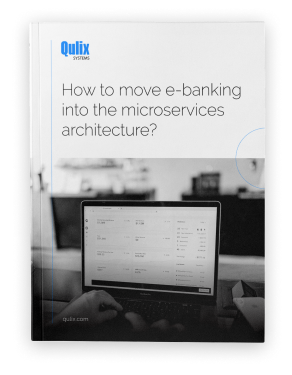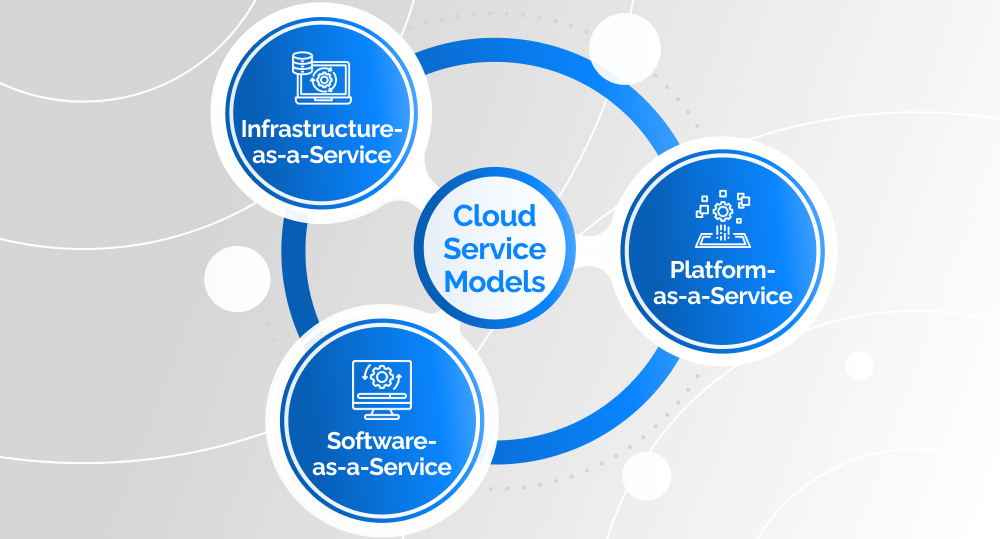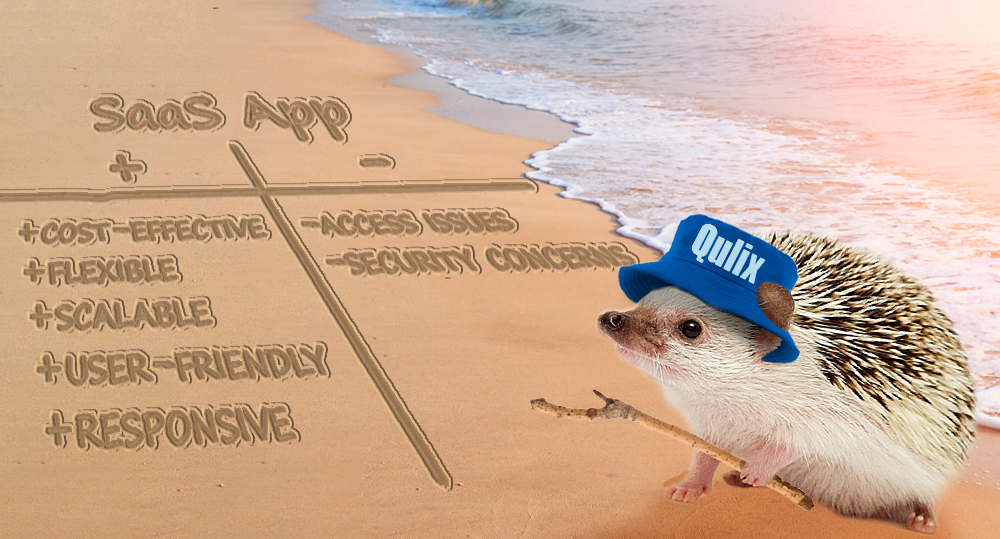What do custom SaaS development have in common with Netflix? For a start, a developer pays fees for cloud usage, just like viewers enjoy their favorite series by subscription. Secondly, when creating a bespoke SaaS app, engineers adjust it to the business goals, while movie fans customize Netflix accounts to their preferences and language skills. And finally, both SaaS app owners and Netflix users set up the amount of resources required for their current needs.
Still, while creating a Netflix account is a piece of cake, SaaS app building is a real challenge. But if you are ready to address it, we are happy to help you out. Read on!
written by:
Maxim Butov
Software Architect
What do custom SaaS development have in common with Netflix? For a start, a developer pays fees for cloud usage, just like viewers enjoy their favorite series by subscription. Secondly, when creating a bespoke SaaS app, engineers adjust it to the business goals, while movie fans customize Netflix accounts to their preferences and language skills. And finally, both SaaS app owners and Netflix users set up the amount of resources required for their current needs.
Contents
Cloud Service Models: Explainer
According to the Research & Market predictions, the global cloud service market is expected to reach over $1,240 billion by 2027. To better understand what lies behind these figures, let's plunge deeper into the cloud service models.
Infrastructure-as-a-Service
As the notion suggests, IaaS deals with such computing resources as virtual machines, servers, networks, and storage spaces. A cloud service vendor provides users with this infrastructure, allowing them to adjust it to their needs. All the updates and maintenance are the responsibility of the IaaS provider.
This service model can be compared to a car rental in the taxi business. A driver rents a car, signs up for a taxi app, and pays a percentage of the recurring revenue to the rental fleet owner who takes care of the car's technical condition.
Oracle Cloud Infrastructure, Google Compute Engine, AWS, and Microsoft Azure are the most well-known examples of IaaS software.
Platform-as-a-Service
When a cloud service vendor delivers a highly-flexible environment for software development and deployment over the internet, we're witnessing the PaaS model. It's something bigger than IaaS, as it also involves database management, middleware, innovative tools, etc. PaaS solutions enable users to customize a platform with various new features and shuffle off resource maintenance onto the cloud provider.
To remember the difference, think of PaaS as the Telegram Premium subscription. While users enjoy the promotion tools and customize the accounts with unique features on a pay-as-you-go basis, the platform owners pool the efforts around its management.
The most vivid examples of PaaS software involve Cloud Foundry, Heroku, Google App Engine, and Adobe Commerce.
Software-as-a-Service
The SaaS model is the most demanding (with a market share surpassing 39.4%), as it offers web-hosted cloud-based solutions that simplify the lives of both mortal users and almighty developers. The service providers deliver the products through their own infrastructure and servers, exempting you from the need to install software on your device.
Various platforms that you take advantage of every day (e.g., Zoom, Netflix, Duolingo, Zendesk, or Google Cloud) belong to this software distribution model.
What Is a SaaS App?
As already mentioned, a SaaS application is web-based software that is maintained by a service provider and is easily accessed from any location with a stable internet connection. Still, like most solutions, cutting-edge SaaS technology also has advantages and pitfalls. Below, you will find the major ones.
Upsides
- When using the software-as-a-service model, you almost completely eliminate the need to adjust your technical facilities to the cloud compliance requirements. Moreover, there is no need to rent an office and maintain the cloud infrastructure, which allows you to save formidable resources.
- With a properly assembled team of highly-skilled SaaS experts, it is possible to reap the benefits of the cloud auto-scaling potential. It means you may easily adjust the amount of resources to the payload volume and eliminate downtime and overpayment. And this is the SaaS main advantage.
- With SaaS services, you can distribute the global load geographically to accelerate the processing speed and boost user experience.
Downsides
- Without properly set up autoscaling, you may face access issues. As it's service providers who own the cloud, they can negatively affect your app's performance by deleting the server. Besides, when choosing the cloud with 99% accessibility, get ready that for 3.5 days/year your app will be inaccessible (if the backup process is not set up).
- An unreliable cloud service provider may cause security issues. Thus, in the survey by Logic Monitor, 58 out of 66 IT organizations said that they face certain security challenges with SaaS.
SaaS Solutions: Ready-Made vs. Customized
If after scrutinizing the specifics of SaaS applications, you've realized that it is a perfect evolutionary path for your business, it is time to decide what software you need: custom or ready-made.
Off-the-shelf (ready-made) solutions are those that require minimal or no adjustments. You simply subscribe to such SaaS apps and leverage them to promote your products or services. Customized SaaS applications, on the other hand, are unique products that unlock tangible opportunities. Being developed in compliance with your vision and current business needs, bespoke products solve burning issues and raise brand awareness.
For instance, if you work in the eLearning industry and conduct classes for small groups of students, you may use Zoom (for free or on a paid basis, if you need advanced features). Still, in case you plan to scale up and launch a fully-fledged online school that will target a large audience, you'd better build a customized SaaS solution to stand out among the competitors and retain a quality user experience.
To enhance your decision-making, we've created a table that reveals the key ideas of each development approach.
Custom SaaS
Ready-Made SaaS
Cost
Medium/high (depending on the complexity)
Low/zero
Maintenance
In-house/outsourced developers
Service provider
Hosting
Cloud + self-hosting
Cloud
Customization
High
Low/no
Development complexity
Medium/high
No
Ownership
Company
Service vendor
Quality
Depends on a developer
Depends on a service provider
3 Signs You Need to Build Custom SaaS Software
Certainly, in many cases, there is no need to reinvent the wheel and build a feature-rich SaaS solution from scratch. Thus, if you are completely satisfied with Google Cloud products, why on earth create another Google Docs, right?
Still, sometimes, custom SaaS application development turns into a lifesaver. Here are three scenarios when bespoke software may really come in handy.
- You have a unique, game-changing app idea, and it's crucial that your company retains exclusive intellectual property rights;
- The off-the-shelf solution you employ no longer meets your requirements or lacks essential brand-defining features;
- Your business grows, and so does the target audience, and the ready-made app fails to cope with the load.
Ultimate Guide to Custom SaaS Development
Now that all the basics are revised, it's high time to find out how to develop SaaS applications aligned with your business goals. To help you turn this challenging journey into a valuable experience, we've elaborated a step-by-step guide enriched with our expert tips. Let's get started!
Step#1. Ideation
An insightful digital transformation journey starts with a brilliant idea. Therefore, before developing or planning your project, test the feasibility of your SaaS brainchild. Don't hesitate to resort to skilled business analysts capable to extract relevant market trends, analyze your competitors, assess their products, and pinpoint your target audience.
As soon as you get a clear vision of the future product, pool your efforts around project estimations. When setting the budget, keep in mind the cloud provider's tariff plans, development and hiring costs, and extra expenditures for unpredicted situations. Also, think through how to attract investments and cover the expenses for your project.
Step#2. Roadmapping
At this stage, it is essential to turn your app idea into a detailed, easy-to-comprehend plan. Thus, not only should you think through the upcoming project stages, but also take a look at the product's capabilities in the long run (integrations & features that can be implemented after the first releases).
Also, this step is dedicated to the major crucial decisions, as you should select a cloud provider and subscription model, development methodology (Agile, Scrum, Spiral, etc.), tech stack, and the number of customized features and functions.
Step#3. SaaS Design & Architecture Planning
Now it's time to get down to the design and architecture elaboration. First of all, define design concepts and wireframes, as well as brand identity kits, that will help you stand out among other SaaS companies and ensure a seamless, eye-catching user experience.
Also, decide on the architecture pattern, i.e., choose whether it will be single- or multi-tenant.
A single-tenant SaaS environment allows you to enjoy the benefits of a separate server and supporting infrastructure and enhanced security. It's just like living in a detached house: no noisy neighbors, shared stair halls, or delivery mix-ups. But the costs are high.
When selecting a multi-tenant architecture pattern, you have to share the resources (servers, virtual machines, cloud platforms, etc.) with other cloud users. Although the model offers tempting prices, lower maintenance costs, and a larger capacity, it increases the risk of data loss and performance issues. You can compare this architectural pattern to a block of flats where multiple tenants live in separate apartments but share the infrastructure. Sure, it's easier and cheaper to look after an apartment than a house, but the possibility to be flooded by the neighbors is much higher.
Step#4. Development Stage
At this step, the development team may finally roll up the sleeves and get down to the project implementation.
We recommend you start with an MVP (minimum viable product) — the simplest version of a digital solution with basic product features sufficient for launching and offering it to early users. An MVP allows you to quickly test the viability of your idea and save money on testing and bug fixes.
Also, when bringing the SaaS app idea to life, you can turn to DevOps engineers. These highly-skilled specialists bridge gaps between IT operations and development teams, automate dead-alive working processes, and boost the time to market.
By the way, 61% of companies that switched to DevOps have already propelled their businesses to the next level, which is a great pro-argument to enrich your in-house team with such specialists.
Step#5. Testing
Once the MVP is created, it's time to assess its quality with the help of beta testers or early users. If your project vision coincides with the outcome, fix the errors, boost security mechanisms, and launch the SaaS app.
Step#6. Launching & Maintenance
After rolling out the software, don't forget to keep a close eye on its performance, collect and analyze user feedback, and enhance your product in compliance with market demands and the latest technologies. Also, regularly adjust your software to the cloud provider's updates.
How to Find a Custom Software Development Partner
In this article, we've described cloud service models, revealed the difference between bespoke and ready-made SaaS solutions, and explained how to build a SaaS app in the most efficient way. Still, since a well-assembled team of specialists is an integral part of a successful SaaS application development company, we can't but share with you our hiring tips. Here they are:
- Choose the hiring model in compliance with business requirements and your budget. An in-house team is an excellent option if you plan to scale up or launch a startup, but it may cost you a pretty penny. Dedicated development, on the other hand, is a budget-friendly solution that may become a perfect starting point.
- When selecting SaaS developers for your project, pay attention to both tech expertise (AWS, IBM Cloud, GCP, Azure) and soft skills (communication, time management, teamwork).
- If you plan to hire SaaS developers from a remote location, take into consideration their English level.
- An average hourly rate of a SaaS developer is $25–50. If you want to find well-versed specialists with a fair price/quality ratio, take a look at the Polish talent pool.
- While handpicking specialists, make sure they have experience with similar projects.
It doesn't matter whether you extend the in-house IT department or assemble the team from scratch — the hiring process will inevitably steal away your precious time and resources. We understand that and are happy to offer you pre-vetted SaaS development experts ready to join your project.
Key Takeaways
With a well-defined strategy and a fully-fledged team, SaaS custom development turns into a truly business-wise step. To make sure you're hitting the right path, take a look at the valuable insights from this article one more time.
#1. Can SaaS Be Bespoke?
Although this delivery model is usually associated with off-the-shelf solutions, it is possible to customize SaaS applications.
#2. What Is Custom SaaS?
When taking the best SaaS and custom software features and uniting them in a single innovative solution, we get a highly scalable cloud-based application tailored to your business needs (i.e., a custom SaaS app).
#3. What Is the Development Process for SaaS?
A SaaS development lifecycle involves such stages as ideation, business analysis, SaaS architecture & design elaboration, app creation, testing, and launching. Besides, when building SaaS products, you should decide on a cloud provider and a software delivery and pricing model.
#4. What Does a SaaS Developer Do?
A SaaS software developer is a highly-competent specialist who can boast experience with Python, Django, Flask, React, AWS, IBM Cloud, GCP, Azure, or similar technologies (just several from the list will be more than enough). The key role of these tech geniuses consists in creating, testing, and deploying SaaS software solutions.
#5. How to Build Your Own SaaS Product?
Before taking on a SaaS project, not only should you think through a product idea and test its feasibility, but also do the calculations and find a proper amount of resources. Then, it's crucial to decide on the hiring model (i.e., whether a development team will be in-house or outsourced). After that, your team may get down to the SaaS development process.
#6. What Is the Cost of SaaS Application Development?
Custom SaaS platforms are rather flexible in terms of features and functions you can embed into them. Therefore, the exact figure will depend on the development stage (whether it is a from-scratch development or enhancement of the existing SaaS platform), the number of third-party integrations, data security mechanisms, feature complexity, and other factors. On average, custom SaaS application development services require $20–300k of investments.
Dreaming of a technically-sound SaaS solution capable to boost your digital presence? Tell us about your idea, and we will help you bring it to fruition.

Contacts
Feel free to get in touch with us! Use this contact form for an ASAP response.
Call us at +44 151 528 8015
E-mail us at request@qulix.com