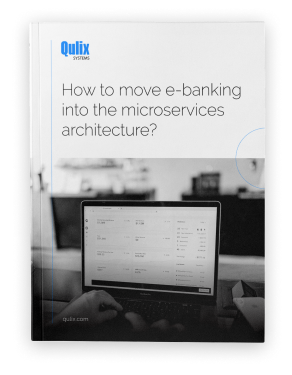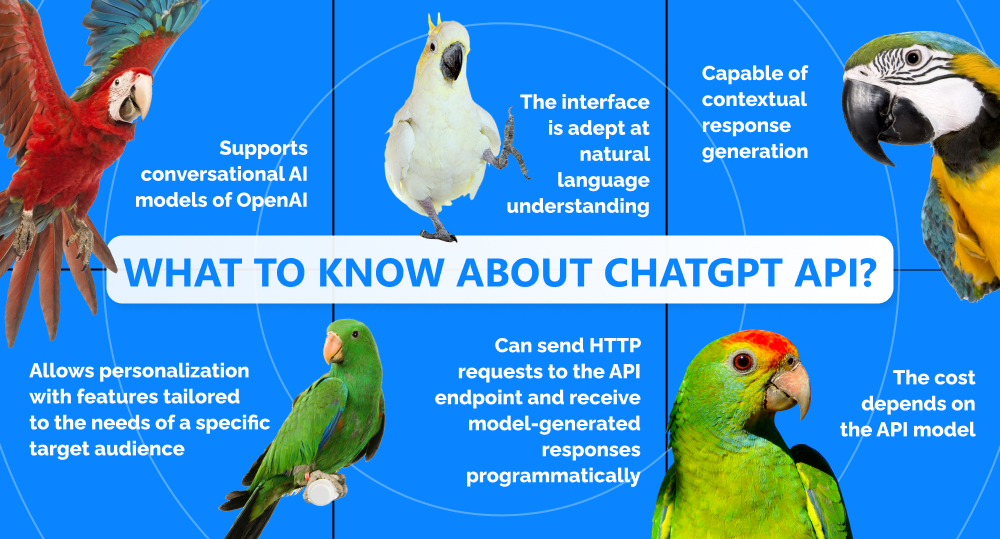“How to use ChatGPT API?” It seems that is the question on everyone's mind these days. ChatGPT was released just a little over a year ago (November 2022), but the number of its users has already surpassed 180 million. Companies like Salesforce, Quizlet, MasterCard, Microsoft, and Slack have been leveraging its power to implement superb customer experience, combat fraud payments, and streamline productivity.
And while ChatGPT isn't a human replacement, which means its capabilities aren't as wide as some cost-reduction-chaser enterprises would hope, with OpenAI making its invention available as an API in March 2023, it will continue conquering the market. Why? Keep reading.
written by:
Alexey Sliborsky
Solution Architect
Contents
ChatGPT API: Shaking Hands with the Basics
ChatGPT, or Chat Generative Pre-trained Transformer, is a brainchild of OpenAI. Due to its powerful machine learning algorithms, this artificial intelligence system can execute natural language processing and generate text prompts.
Remember we mentioned how the capabilities of ChatGPT aren't limitless? The statement still stands. Yes, there have been a few major updates (the latest is GPT-4) that endowed the AI system with the ability to search the Internet and use relevant information (up to April 2023). But the content the program creates still requires verification (the system may produce responses even if there is no factual confirmation), and, apart from certain ethical and legal issues, it presents a summary of discovered data, lacking in depth.
Nevertheless, if you use the model within your company and train it on your data, you will acquire state-of-the-art chatbots and virtual assistants. They can play an essential part in customer service, education, sales, or any other field and engrain your position in the market.
The ChatGPT API is somewhat of a look-alike of the ChatGPT model. It is an interface by OpenAI that provides the same functionality as ChatGPT. It tells dad jokes or creates poems with the same passion as it invites developers to integrate its power into their own software applications and platforms, thus crafting next-generation apps and making programmers drink to the health of its creators.
Key Facts about the ChatGPT API
- The ChatGPT API supports various conversational AI models of OpenAI, like GPT-4, GPT-4 turbo, and GPT-3.5.
- The interface is adept at natural language understanding. It can process a variety of requests, like commands, questions, and statements.
- The ChatGPT API is based on a large language model and is capable of contextual response generation. It adjusts to the flow of a conversation and grasps dependencies between sentences without neglecting previous information.
- ChatGPT API integration makes it possible to create features tailored to the needs of a specific target audience. For example, it can automate customer support workflows, generate reports, and help companies build more meaningful and engaging conversations with customers. These conversations will have a natural sound and feel both personal and intuitive.
- Using the ChatGPT API, developers can send HTTP requests to the API endpoint and receive model-generated responses programmatically. For those who want to harness the conversational capabilities of the AI system and do it seamlessly, API calls are key.
- The ChatGPT API cost depends on the API model you opt for. Also, the prices are set for the usage of 1,000 tokens. Tokens are pieces of words, where 1,000 tokens is approximately 750 words. If you select the GPT-3.5 Turbo model, it would cost $0.002 to generate 750 words of text.
How to Get Started with the ChatGPT API?
In this article, we will not get into the details of how to use the ChatGPT API from a technical perspective: a) this is a task for a programmer and b) bits of code will not look good amid this collection of AI insights (just being honest here). Instead, we will briefly list the basics to give you an idea of just how doable that is for a pro.
*And if you still want to learn more about the intricacies of using the ChatGPT API for your AI-based projects, keep in mind that we are experts at it! So whether you are looking for an almighty virtual assistant, an intuitive chatbot, or any other embodiment of AI, write us a message, and we'll schedule a meeting ASAP.
Step 1
Create an account
To integrate the ChatGPT API into your own applications, you must create a free account at the OpenAI website and generate API keys.
Step 2
Obtain an API key
To get a unique access code that will enable and authenticate the product, head to the OpenAI key page or select “View API keys” in the menu and click on the “Create new secret key” button.
Step 3
Choose a programming language
The ChatGPT API offers software development kits and libraries in Python, Java, and JavaScript. Choose what will work for you best, depending on your project and developers' skills.
Step 4
Install the SDK
Using a package manager like pip or npm, download and set up the required software for OpenAI API integration.
Step 5
Create an API instance
Enter the API key to access a full spectrum of the ChatGPT API's capabilities.
Step 6
Make an API request
Create a function to get a response from the program.
Step 7
Process the response
Retrieve data from the API and decide how you would like to reuse it in your application.
*If you're going to use the Python programming language, install a Python library by running pip install OpenAI. All necessary products can be obtained via an official OpenAI library.
Chat GPT API Use Cases: Exploring the Good Stuff
It's time for our favorite part: real-life examples of how companies from quite different industries managed to apply the ChatGPT API and transform the way they work.
Education
- Udacity. The online course provider found a perfect way to put the ChatGPT API to use: they created an intelligent virtual tutor. The company writes that when it comes to the completion of real projects online, “a common challenge is the lack of personalized support and guidance when learners need it most: in the flow of learning and working through solutions to tough problems.” And that is exactly the system role of their tutor: powered by GPT-4 turbo, it supplies each learner with personalized feedback and guidance.
- Duolingo. There is hardly another green bird out there that is more famous than Duolingo, and for a good reason: this company like no other strives to make language learning and knowledge in general accessible to all. To make that vision a reality, they combined GPT-4 turbo with their own capabilities and developed Duolingo Max that offers two new AI-powered exercises, Explain My Answer and Roleplay. The first invites learners to enter a chat with Duo to get a simple explanation on why their answer was right or wrong, check out examples, or dive into more clarification. The second is all about the practice of conversation skills with the help of numerous AI characters and scenarios. Fun fact: in their response to the eternal question, “what if AI makes a mistake?”, Duolingo creators say, “Part of the reason we’re so excited to use GPT-4 for these features is that it’s the most accurate (and fastest) version of the technology available. We’ve spent months collaborating closely with OpenAI to test and train this technology, and will continue doing so until the mistakes are nearly nonexistent.”
Travel
- Expedia. A travel-planning application with a global name has integrated a conversational AI assistant into their platform. Now travelers can get personalized recommendations on places to go and stay at, tips on how to get around, and pieces of advice on what to see and do. This sounds like a dream: travel planning used to be very stressful and time-consuming, but Expedia made a day of it and invited users to enjoy a friendly chat with a lovely travel assistant (hello, the text generation feature!). The company took another step forward on their journey towards enhancing customer experience. As Expedia writes, “the new trip planning experience brings in intelligent shopping by automatically saving hotels discussed in the conversation to a “trip” in the app, helping members stay organized and making it easier for them to start choosing dates, checking availability, and adding on flights, cars or activities.”
Sales and Marketing
- HubSpot. A CRM for marketing and sales with a global name has just announced the integration of AI into their system. Their chatbot is called ChatSpot, and its goal is to help businesses prospect companies, generate written content, images, and analyze their website’s SEO. It doesn't require a HubSpot account, but if you have one, you will be able to enjoy a wider functionality of this innovative tool, like completing actions with CRM records and generating reports and surveys.
Customer Services
- Shopify. Looking for a decent Chat GPT API example in customer support? Shopify, an e-commerce giant, introduced the capabilities of ChatGPT to their audience through Shop. Shop is an application from their ecosystem that acts as a customer service chatbot and provides personalized product recommendations to the end user. Using the ChatGPT API, the chatbot asks the customer a series of questions to narrow down the product selection and decide which ones will be a good fit — mind you, there are over 4 million stores for the chatbot to choose from!
ChatGPT A.P.I.: Awesome, Progressive, and Impressive
ChatGPT is the subject that has been surrounded by a buzzing swarm of questions ever since OpenAI introduced it to the public. However, many of them quickly changed the direction and headed towards the API. Does ChatGPT have an API? Is there an API for ChatGPT? Is there a ChatGPT API? Is ChatGPT available via API? Is the Chat GPT API available? When will ChatGPT be available as an API? […]
You get the idea, the Internet almost exploded, because the prospect of integrating such a promising technology into your own product is way too tempting to remain silent online. But quite predictably, since the ChatGPT API release date, more questions have emerged. Companies and ordinary users are eager to watch every Chat GPT API tutorial there is, still want to know who wins in the fight “ChatGPT vs. API”, and are curious to find out whether the ChatGPT API really is as great as OpenAI claims.
Our take on this? No need to scan the Internet and keep yourself guessing. Hire a team of professionals who know their way around AI and see whether the ChatGPT API is worth it for yourself. One thing is certain: things will definitely not get worse. It's very likely that they will become profoundly better.
So write to us to see what integration options we can offer! An intelligent solution for your company is one filled contact form away.
Valuable Insights
The ChatGPT API is a versatile tool designed to enhance user experiences across various platforms. Developers can easily integrate its functionalities into their applications with the simplicity of a query.
When using the ChatGPT API, developers initiate interactions by incorporating the “import OpenAI” statement into their code. This action establishes the groundwork for making an API call, enabling the retrieval of responses from the model. To facilitate this process, the “requests” library is imported, providing the necessary functionality for sending and receiving data over HTTP. Upon importing the library with “import requests,” developers proceed to define the model parameters, specifying the desired attributes for the interaction. The format of the API call typically follows a predefined structure, facilitating seamless integration with the model. For tasks like generating dad-joke related content or engaging in chat completions, developers fine-tune the API call to suit the specific requirements of their application. With the above code in place and the appropriate model parameters configured, developers can execute the API call and receive responses in the following format, thereby facilitating seamless integration of ChatGPT's capabilities into their projects.
With the MIT license ensuring flexibility and freedom, creators can customize their projects to suit their needs. Whether it's sparking laughter with a witty dad joke or generating creative content with text completion to print out later on, the API offers a wide array of features to explore. From the convenience of a personal tab to the efficiency of printing results, users can seamlessly access ChatGPT's capabilities. Additionally, its compatibility extends beyond regular texts, enabling the generation of a short poem or even suggesting relevant ads or a video based on user inputs.
The latest ChatGPT version is GPT-4, so naturally, now, it's all about how to use the GPT-4 API and how to get a GPT-4 API key. To do both these things, you can take one of the two routes. The first one is to visit the website of OpenAI for a GPT-4 API tutorial. The second is to contact us and let our team resolve the integration headache for you (wink-wink).
Please see the response above, as this question is basically the same as the previous.
Is the ChatGPT API free? It is not. The GPT-4 AP pricing varies depending on the option you pick. However, each user gets a gift credit of $18 when they sign up at OpenAI. They can apply the credit to explore the capabilities of the API, but after it expires, the user needs to purchase tokens if they want to keep working with the API.
The only free product that OpenAI offers is a basic ChatGPT version that has its limitations and runs on GPT-3.5. ChatGPT isn't the same as the ChatGPT API, because the former is a service for users, and the latter is a tool for developers.
The ChatGPT API price is not a constant. OpenAI offers flexible payment models based on how much you're planning to use it and the preferred API model. For example, the ChatGPT API pricing for GPT-3.5 turbo differs from the GPT 4 API price. The GPT-3.5 Turbo is $0.002 per 1k tokens, while the GPT-4 API cost varies. The GPT-4 pricing starts at $0.03 per 1K tokens (input) and $0.06 per 1K tokens (output) and goes up to $0.06 per 1K tokens (input) and $0.12 per 1K tokens (output), depending on the context length.

Contacts
Feel free to get in touch with us! Use this contact form for an ASAP response.
Call us at +44 151 528 8015
E-mail us at request@qulix.com