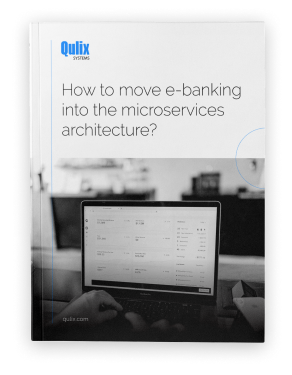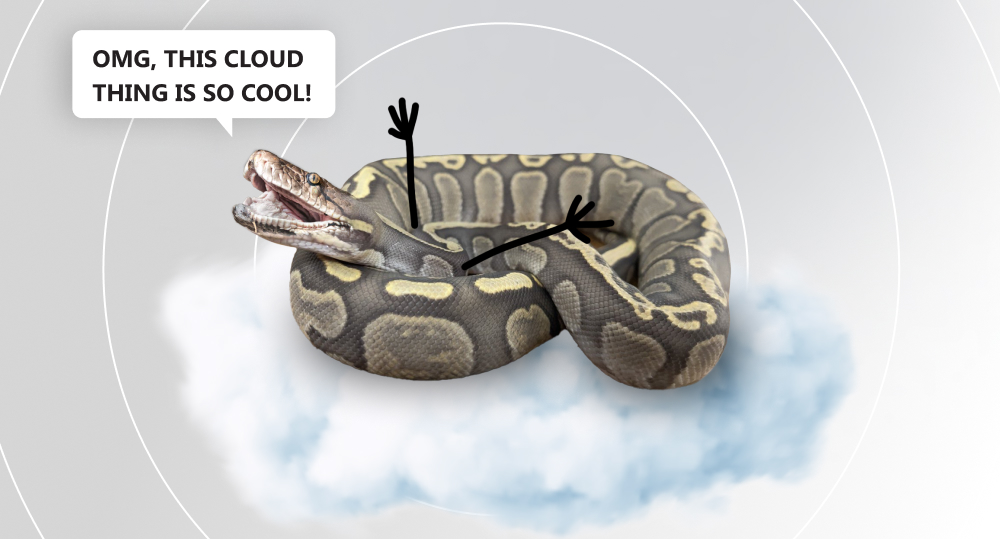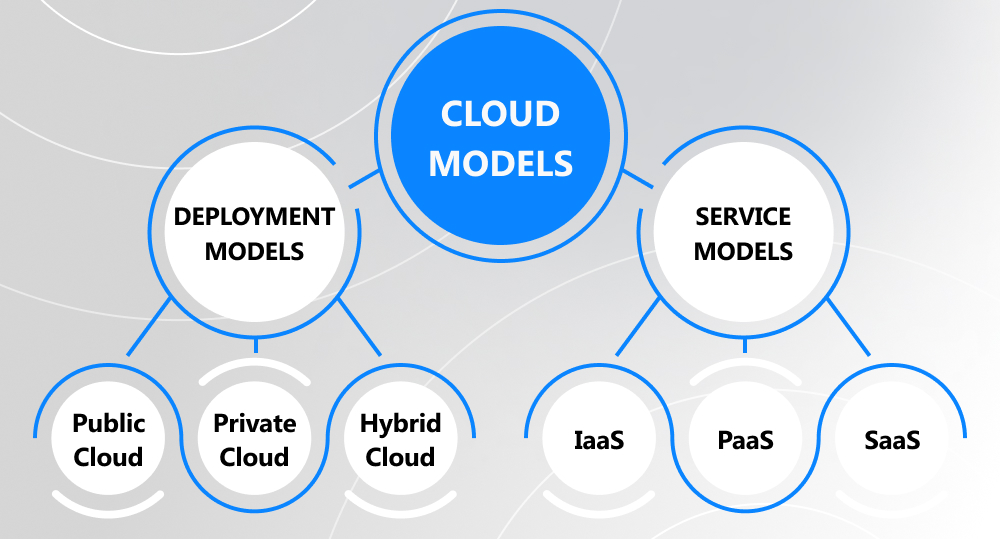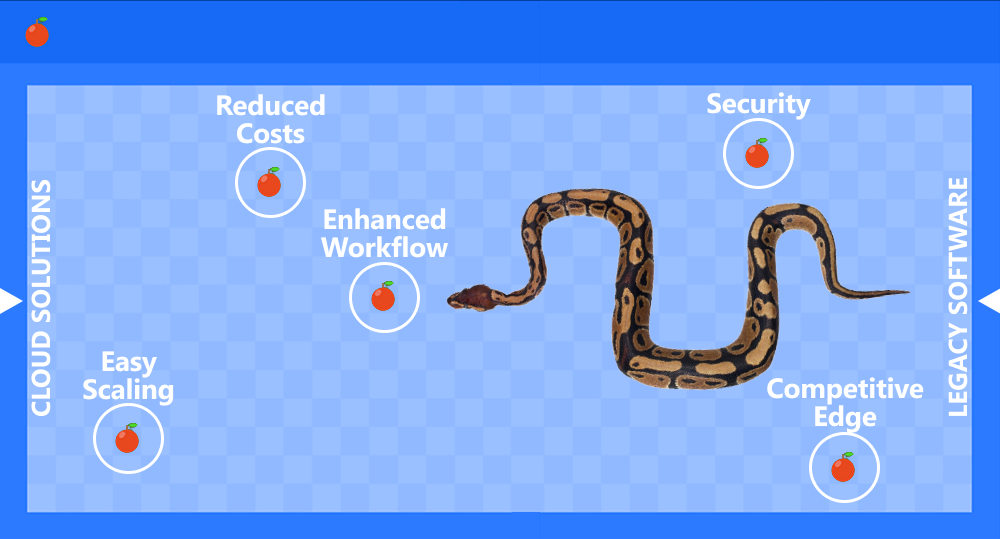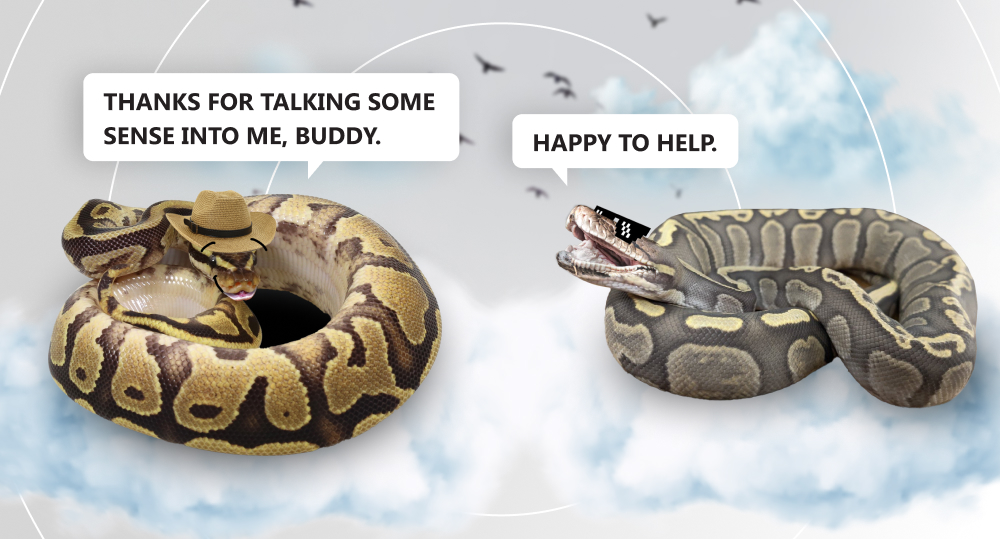Legacy migration to the cloud is a challenging yet worthwhile process that resembles replacing an old, glitchy vehicle with a brand-new car. Although from a short-term perspective, constant repairs of your jalopy may seem more affordable than a fully-fledged purchase, once you estimate the efforts in the long run, they will hardly look budget-friendly. When choosing between ongoing legacy software maintenance and the transition to a cloud-native architecture, you face a similar situation.
Wanna stop overpaying, unlock all the benefits of legacy migration, and learn how to switch to cloud-first solutions in the most efficient way? Read on!
written by:
Alexander Bas
Senior DevOps Engineer
Legacy migration to the cloud is a challenging yet worthwhile process that can be compared to replacing an old, glitchy vehicle with a brand-new car. Although from a short-term perspective, constant repairs of your jalopy may seem more affordable than a full-fledged purchase, once you assess the price of your efforts in the long run, they will hardly look budget-friendly. When choosing between ongoing legacy software maintenance and the transition to a cloud-native architecture, you face a similar situation.
Contents
Cloud Computing in a Nutshell
To better understand the joys of cloud computing, let us first define what on-premises software is.
The term “on-premises” refers to a well-trodden approach to enterprise software delivery when the burden of infrastructure management and backup is imposed on the companies employing the application. To take advantage of such digital products, a company has to get a license and maintain software within its on-premises environment, which may bring certain inconveniences.
As far back as the 1990s, the proactive tech industry players like Salesforce and Amazon made the first attempts to change the game by embedding basic cloud services into their products. Thanks to large-scale internet adoption, this fresh approach opened up vast opportunities for users around the globe, offering them the on-demand delivery of remotely hosted system resources like computing power and data storage.
No sooner had the world seen successful legacy-to-cloud migration cases than more companies ventured to give it a try. Today, cloud adoption has turned into an ongoing trend that is likely to gain momentum, with the market growing at a CAGR of 17.9%.
Key Characteristics of the Cloud Environment
Among the most popular cloud platforms, you may find IBM Bluemix, Amazon Web Services (AWS), Google Cloud Platform, and Microsoft Azure. And here's why various companies choose to move the current infrastructure of their business applications to these and such-like cloud environments.
- Around-the-clock availability allows businesses to enjoy seamless cloud solutions and scale their products at a fitter moment from any location.
- Since server storage is the responsibility of cloud providers, you can free up formidable infrastructure resources and place your focus on business operations.
- When selecting a reliable cloud system empowered by new technologies, not only do you impose sensitive data protection on a cloud provider but also reap the benefits of a disaster recovery option.
Cloud Computing Models
When handpicking the perfect solution to answer your business needs, keep in mind several cloud computing models.
Depending on the scaling potential and architecture specifics, there are private (cloud resources are available to a single organization), public (various users share infrastructure resources), and hybrid (cloud infrastructure uniting public & private environments and on-premises resources) cloud deployment models.
Besides, you may take advantage of several cloud service models that target a unique set of business goals. These are IaaS (Infrastructure-as-a-Service), PaaS (Platform-as-a-Service), and SaaS (Software-as-a-Service).
5 Compelling Reasons for Legacy Software Migration
Now that the cloud computing basics are revised, it's time to discuss legacy app migration. Legacy systems are those that lack support, have an obsolete tech stack or unorganized source code, hardly adapt to modern technology, and therefore, slow down business growth.
When dealing with outdated software, some businesses go for maintaining legacy code, while others resort to legacy application migration services. But what makes companies venture for the second option?
Reason#1. Huge Software Maintenance Costs
Outdated application maintenance is a time-consuming process that steals away company resources and attention. With legacy migration, on the other hand, you can impose a significant part of operational tasks on a cloud provider, reduce the costs, and focus on product enhancement.
Reason#2. Limited Scaling Options
It can be pretty hard to scale an existing system up and down if its tech stack is outdated. But it's not an issue with cloud-first application architecture, as cloud providers keep abreast with the latest technologies and constantly update their products to offer you seamless scaling options.
Reason#3. Lack of Proper Software Security Mechanisms
Malfunctioning and poor security are other reasons why companies migrate legacy applications to the cloud. Since upscale cloud platforms are empowered with new technology and timely updated under the ongoing control of a service provider, cloud-based software architecture turns out to be truly reliable and hack-proof. Just don’t forget to keep your software compatible with these updates.
Reason #4. Inefficient Business Processes
As already mentioned, legacy application migration to the cloud may also come in handy, when you need to shift your focus from software maintenance and instead streamline crucial company processes (i.e., workflow, risk management & customer retention strategies, product quality enhancement).
Reason #5. Fierce Market Competition
We won’t break new ground by stating that today, the enterprises reluctantly adapting to the latest technologies can hardly gain a foothold in the competitive market. At this point, migration from legacy systems to the cloud may become a real life-saver, as it allows you to better focus on game-changing business ideas, boost customer satisfaction, and stand out among competitors.
Why Businesses Won’t Go for Legacy Application Migration?
The latest research by Flexera reveals that macroeconomic uncertainties made 36% out of 750 companies around the globe increase their cloud usage in 2023. At the same time, lots of businesses still reluctantly adopt legacy migration. But why does this happen?
For starters, it's crucial to note that cloud migration presupposes serious changes to the software setup. Also, the customization process takes a while, which may impact business productivity. Plus, if your team lacks experience with cloud systems, there is always a space for unpredicted challenges. That is why, before diving into cloud migration, try to bring in the cloud experts who really know how the technology works under the hood.
All these challenges require huge investments and presuppose certain risks. Still, with a robust legacy application migration strategy and a trustworthy cloud service provider, you can easily avoid pitfalls and revitalize your software in a budget-friendly way.
3 Approaches to Legacy Migration
If you are ready for a change, take a look at several IT transformation and legacy system migration options to define your perfect one.
Rehosting
This approach (a.k.a. "lift and shift") consists in migrating legacy applications to the new cloud environment without changing significantly the code or architecture. Although this is an excellent option to optimize hardware resources, get ready for thorough software testing and long-term scalability.
Refactoring
Another option you may take advantage of is application refactoring. By moving your software to the public cloud and changing its architecture with native cloud technologies, you'll get a sustainable product, easily scalable on demand, and available remotely. The biggest downside of this approach is the time and cost, but with the right specialists, the challenge is worth taking.
Replatforming
Replatforming is a golden mean between the previous legacy migration options. It presupposes minor changes to the code and architecture, and therefore, is quicker and less expensive. Such an approach may be considered the starting point of your digital transformation journey.
Upsides
Downsides
Rehosting
- The quickest & easiest approach
- No changes to code and architecture
- Preliminary thorough performance testing is required
- Long-term scalability
Refactoring
- The most sustainable approach
- Great scalability is guaranteed
- The end product will meet your business needs over a long period
- Significant code changes
- Long-term investments are required
Replatforming
- The code & architecture will be changed insignificantly
- The client side will practically remain the same
- A great starting point
- The approach doesn’t solve all the issues
How to Migrate Legacy Applications to the Cloud?
The latest research showcases that 530 out of 1000 companies worldwide experience a positive impact on their businesses thanks to cloud adoption. Indeed, when migrating legacy apps, you may easily take up their lead. Just follow our step-by-step guide.
Step#1. Conduct a SWOT Analysis
Any successful transformation starts with meticulous analysis. In the case of legacy migration, you should assess strengths (features and functions that can be enhanced) and weaknesses (software components that may impede the process), as well as opportunities (benefits) and threats (legacy data migration risks) imposed by the migration process.
Step#2. Scrutinize Your Environment
Before the actual migration starts, evaluate the current state of your environment. With the help of multifunctional tools (e.g., Microsoft Assessment & Planning Toolkit), define your infrastructure capacity, performance & data requirements, and analyze network architecture.
Step#3. Define the Legacy System Migration Strategy
Now, it's time to define a proper strategy (one of the above-mentioned) that will answer your migration requirements and capabilities.
Besides, at this stage, don't forget to elaborate on the documentation for the upcoming workflow and think through the containerization process (i.e., decide how to migrate legacy applications into Docker containers). Moreover, since data migration from legacy systems to a modern database is a pretty challenging task to accomplish, don't hesitate to turn to external consulting services, if necessary.
Step#4. Implement a Pilot Migration
This step is an excellent opportunity to assess the first fruits of your labor. A pilot migration will reveal the ups and downs of the chosen strategy, which allow you to timely fix all the errors.
Step#5. Migrate and Optimize
After you successfully migrate the app, don't forget to keep a close eye on the system performance and optimize it in compliance with feedback.
Brief FAQ Before You Go
To get the overall picture of a legacy migration and systematize your knowledge, let's summarize the key information from this article in a plain and simple FAQ manner.
#1. What Is Meant by a Legacy System?
A legacy system is a software with obsolete components or outdated tech stack, that may still run but does not comply with the latest requirements.
#2. What Are the Types of Legacy System Migration?
There are three major types of legacy migration: refactoring, replatforming, and rehosting.
#3. What Is Meant by a Legacy Application? What Is a Legacy Application in Cloud Computing?
Like a legacy system, a legacy application is an outdated software that is hard to scale or update as it lacks support.
#4. What Are Legacy Applications Examples?
Monolithic and mainframe apps belong to legacy systems. Windows 7 or 8 are examples of legacy systems.
#5. Is It Possible to Run Legacy Applications on a Cloud?
In most cases, it is possible to run legacy apps in a cloud, even without making significant changes to the code and architecture, if they don’t depend much on the hardware.
#6. Can You Move Applications to the Cloud?
With a well-knit team of cloud experts on board, you will implement seamless migration in the most efficient and cost-friendly way.
#7. Can Legacy Applications Be Easily Migrated to the Cloud?
Not all outdated applications may be easily moved to the cloud. The outcome will depend on the initial state of the software, your business goals, and the experience of the in-house team.
Feeling the urge to reduce operational complexity by moving your application to the cloud? Contact us, and we will share our insights on how to make your product future-focused.

Contacts
Feel free to get in touch with us! Use this contact form for an ASAP response.
Call us at +44 151 528 8015
E-mail us at request@qulix.com