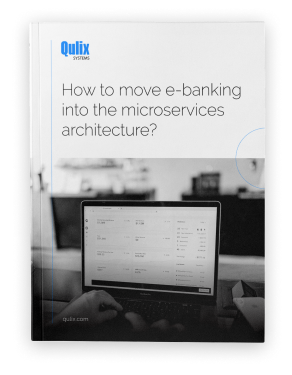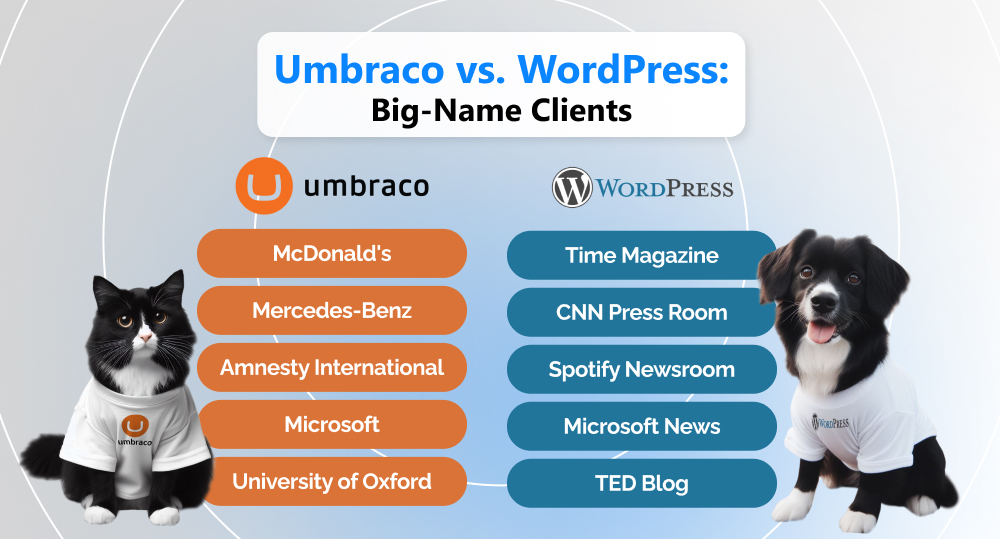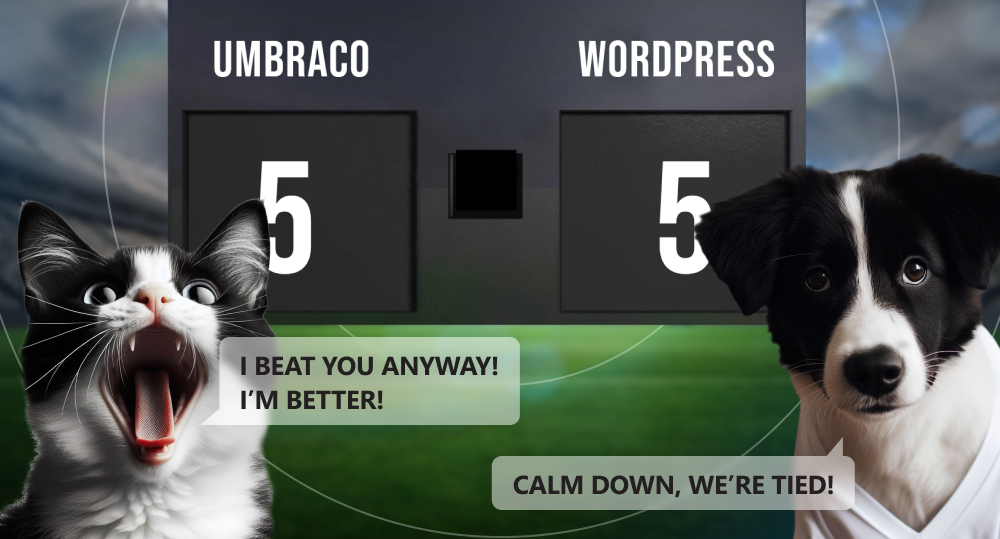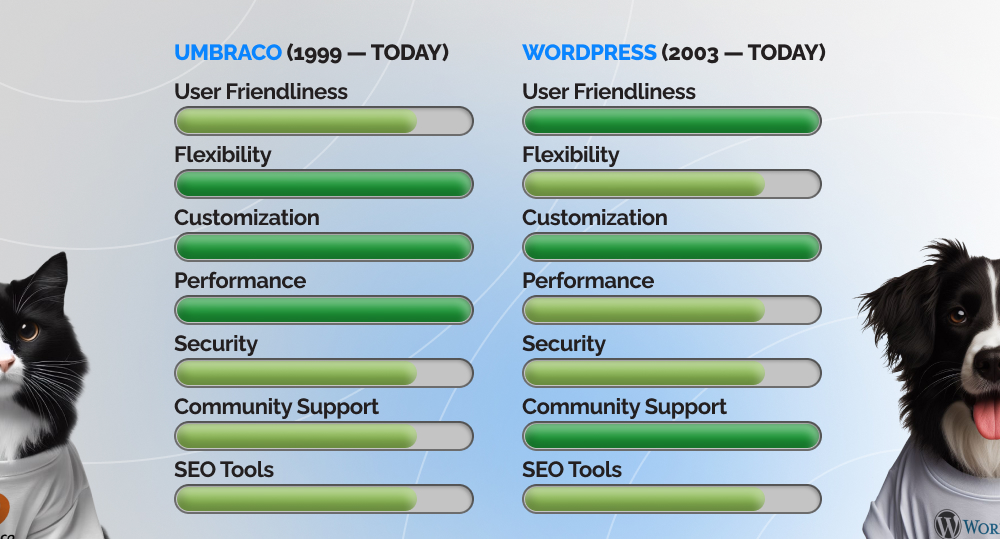The Umbraco vs. WordPress battle looks a lot like Snickers vs. Bounty, Toyota vs. Tesla, McDonald's vs. Burger King, and so forth. The difficulty is akin to picking a Chinese food restaurant on a Friday night. While you can simply draw lots to choose a tasty supplier, it takes some technical know-how to decide on a CMS platform for your website. Put aside TechRadar or Wikipedia (another battle, huh?) and grab a seat — our team has already done the research for you. All that’s left is to vote for one of the two content management systems. Here we go!
written by:
Kristina Prokopovich
Project Coordinator
Contents
Once upon a Time…
Every great story starts with a beautiful legend. Before we tell you what's in store for Umbraco and WordPress, let's take a bit of a detour from their modern versions and go back to their origins.
In the Land of Umbraco
In 1999, young and adventurous Danish web developer Niels Hartvig set out to explore the vast and wild reaches of the Internet. He had a passion for building websites that he wanted to share with the world.
Facing the lack of proper software, Niels created his own tool, Umbraco, meaning “shadow” in Danish, as flexible and adaptable to any situation. He worked hard for years before releasing it in 2005 as an open-source solution. Together with other web developers eager to join his mission, Niels formed the Umbraco HQ Team.
Today, Umbraco is one of the leading CMS in the market. It’s used by over 220,000 users on 700,000+ websites worldwide, from small personal blogs to large corporate portals. This list includes such notable names as:
- McDonald's;
- Mercedes-Benz;
- Amnesty International;
- Microsoft;
- University of Oxford.
In the Universe of WordPress
The history of this CMS is the tale of how a simple blogging platform evolved into the most popular content management system on the web. WordPress started in 2003, when American and British bloggers Matt Mullenweg and Mike Little created a fork of the existing b2/cafelog blogging program. They aimed to enhance its functionality, as the platform was no longer supported by its creator.
In 2004, the world saw WordPress version 1.0. Like Umbraco, it was released as an open-source solution. Over time, WordPress gained a supportive community, where users and developers shared ideas, tips, and resources.
By 2023, it rose to the global leader among CMS systems, continuously expanding for 12 years in a row. To put it in numbers, WordPress powers about 810 million websites, with a new site joining the ranks roughly every two minutes. Some of its prominent clients are:
- Time Magazine;
- CNN Press Room;
- Spotify Newsroom;
- Microsoft News;
- TED Blog.
Blending the Best of the Two Worlds
The development histories of Umbraco and WordPress, two powerful content management systems, share striking similarities. Both platforms were created to simplify online content management by being open-source and theme- and plugin-oriented, while providing high-end support. Although it may seem there's no difference between the two platforms, it's like comparing PS5 and Xbox Series X — there are still key distinctions. Let's delve into them.
Umbraco or WordPress: Key Points to Analyze
Getting back to your sacred choice — Umbraco vs. WordPress — which of these teams would win the cup in the Content Management Champions League?
Ease of Use
Umbraco is often referred to as “the friendly CMS”, with the word “friendly” being used as the service's middle name. All this thanks to four key ingredients: open-source nature, editor-friendly interface, community support, and Umbraco HQ — a team of professionals who work to perfect the CMS and ensure its security. Still, like with any WordPress site, using Umbraco to its full potential may require technical knowledge.
The WordPress CMS is praised for its straightforward interface, thorough documentation, and user-friendly content editor, which makes it appealing to newcomers. With plugins, themes, and widgets galore, it facilitates creating solutions of any design. Yet, some users find it too limited to build complex and unique websites. Some major challenges its vast audience faces are technical glitches, compatibility issues, and insufficient SEO support.
Score: 1-1
Customization & Flexibility
The Umbraco CMS is an open-source and customizable solution that provides code-savvy users with the ability to create bespoke designs and features. This .NET platform allows for complete control over the look and feel of the entire website, which is ideal for companies with unique branding and intricate needs. Like its counterpart, WordPress offers ample customization options. It has a vast selection of plugins and themes, regularly updated with new designs to create fully personalized websites.
While both Umbraco and WordPress are modifiable, their nature differs substantially. WordPress may seem like an easier-to-use option, targeting both technical and non-technical users. Yet, Umbraco allows for more custom changes to more complex systems. Its flexibility comes from intuitive integration with 3rd-party APIs and data migration from other services.
Score: 2-2
Performance & Scalability
This is where Umbraco has an advantage. It's built using the Microsoft .NET framework, which ensures high performance and fast loading times even for high-traffic websites. If we compare Umbraco with WordPress in the context of scalability, one of the distinguished features of Umbraco is its ability to host multiple sites on a single backend. This enables Umbraco users to seamlessly create linked websites with unique URL, content, back-office and data import settings. All these pages are managed from one place, have a similar structure and design in an individual color scheme.
WordPress is built on PHP and MySQL and cannot match the efficiency of Umbraco. Although this CMS has advanced over the years, it can sometimes run slower, especially for sites with too many plugins and 3rd-party tools. However, with adequate optimization techniques, a reliable hosting provider, and caching mechanisms, it can catch up to Umbraco.
Score: 3-2
Security
Both Umbraco and WordPress have sufficient security measures in place, but WordPress websites are often targets for hackers due to their popularity. Umbraco sites are less vulnerable to attacks, but still require regular updates and safety checks.
When comparing Umbraco vs. WordPress CMS platforms, the former may have fewer updates, but it remains secure. WordPress relies heavily on its extensive user base and committed development team to provide ongoing security updates and patches. This means that vulnerabilities are regularly addressed and fixed in new releases.
Score: 4-3
Support & Community
The Umbraco community is smaller than that of WordPress but equally active. It offers comprehensive documentation, tutorials, and a web forum where users can seek assistance and engage with like-minded people. The community regularly hosts meetups and events where anyone can network with other users, learn from experts, and catch up on the latest developments and best practices.
Unlike Umbraco, WordPress comes with a massive user base and a vast repository of website building blocks, making it easy to access online resources:
- Official WordPress Support offers a comprehensive range of helpful documentation: guides, tutorials, webinars, forums, etc.
- WordPress Documentation, an official online manual, provides technical guides for installing, maintaining, publishing, and customizing WordPress sites.
- WordPress Community is the official network of users, developers, contributors, and enthusiasts who share their knowledge and experience with the platform.
Despite the difference in the number of active users, we can’t say that WordPress wins here across the board. In Umbraco, the official support works just as great and is tailored to each client's needs, since its HQ is not as big.
Score: 4-4
SEO & Analytics
When comparing Umbraco vs. WordPress in terms of SEO, WordPress stands out for its generous library of SEO plugins. From Yoast SEO to All in One SEO Pack, they deliver handy features like keyword analysis, XML sitemap generation, and content readability checker.
Umbraco isn't lagging behind in this area. With its advanced tools, you have full control over your site's HTML layout and can easily optimize meta tags, titles, and URLs. This level of supervision is convenient for non-technical business owners that have special requirements for search engine optimization or want to implement advanced SEO strategies. For such users, Umbraco offers an additional option to manage fields that are not included in the basic settings, required for SEO and promotion.
As for analytics, Umbraco and WordPress developers praise these platforms for the multitude of options for monitoring and analyzing site performance. Umbraco offers custom and built-in integrations, including popular options like Google Analytics. WordPress also ranks high. From Google Analytics Dashboard for WP to MonsterInsights, plugins for this platform reveal detailed insights into site traffic, user behavior, and conversion rates.
Final Score: 5-5. A tie!
Umbraco vs. WordPress: the Comparison Table
Criteria
Umbraco
WordPress
Market Segments
Small to medium businesses
Anyone — from solopreneurs to large enterprises
Major Focus
Flexibility, open-source, packages (plugins)
Accessibility, plugins, themes, SEO
Entry-Level Price
Free
Free
Tech Stack
.NET (ASP.NET Core)
PHP, MySQL
Roles Model
Flexible role permissions that allow administrators to define various user roles and grant them specific rights to create content, publish and edit it.
Hierarchical structure, where six roles inherit the capabilities of the lower ones; predefined set of rights customizable by site owners.
Templates
Doctype defines content structure, templates control how content is presented in the frontend.
Themes are used to customize the entire site appearance, templates define the layout of one or a group of pages.
Page Versioning
Allows users to track changes to content and revert to previous versions. This helps to manage content updates and check changes before publishing.
Allows tracking and reverting changes made to any WordPress page. Users can view a list of saved revisions, compare two versions to each other, and see the highlighted differences.
Work with Media
Supports document, audio, image, SVG, and video files. Offers image resizing, cropping, and embedding.
Supports image, video, document, and audio files. Allows editing their title, caption, alt text (for images), and description. Works with images: rotate, crop, flip, restore the original.
SEO Tools
Template structure is SEO-friendly, the platform allows inserting metadata; SEO functionality can be extended with 3rd-party modules.
Offers SEO features in the form of plugins: Yoast SEO, All in One SEO (AIOSEO), Semrush, Google Search Console, Ahrefs, and others.
Forms
Can be template-based, extensible with a package (Umbraco Forms plugin). Allow for storing responses and editing them in the CMS.
Using built-in functionality (Form blocks, Subscribe), plugins (WPForms, Gravity Forms) or external services (Google Forms, Wufoo, JotForm).
Cloud Services
Yes, Umbraco Cloud and 3rd-party services (e.g., Azure).
Yes, WP Cloud and 3rd-party cloud hosting providers.
Unique Features
- Custom data types;
- Flexible content modeling;
- User-friendly back-office interface;
- Flexible content layout creation (with Umbraco Grid);
- Open-source extensions and 3rd-party plugins.
- Shortcodes;
- Custom page design;
- Multitude of plugins;
- Theme cloning;
- Project management functionality;
- Global CDN with 28 data centers;
- Staging site testing.
Have You Picked Your Fighter?
What will you vote for: the power and flexibility of Umbraco or the convenience and expansive ecosystem of WordPress?
The deciding factor won't be the popularity of the platform, the number of completely free plugins, or the mighty tools to fight cybercriminals. Only your goal will help you choose.
Let's say you need a basic landing page with generic content. Why spend resources on Umbraco with its intricate templates and expensive hosting, when WordPress can help you make a great site with minimal investment?
Is WordPress always the top pick? Most likely, yes. If your target is money, not value.
Even for complex websites with tons of features, integrations and customizations, companies find it simpler to go with WordPress. It's affordable, has plenty of seasoned developers, and plugins can polish the site's features meticulously.
Then what about Umbraco?
Unlike WordPress solutions geared solely toward boosting ROI, Umbraco-powered software addresses much more meaningful problems. With an Umbraco site, you'll have total control over your content. It accommodates all your design, extensibility, integration, and data security requirements. Yes, it may take some coding magic, but with a team of experienced developers, it's not as scary as it seems. You’ll get a fully customized, exclusive solution that outshines any template WordPress site.
Still in doubt? We know it can be challenging to decide, much like picking between left and right Twix, eh? Contact us, and we'll help you make the optimal choice.
FAQ
Although Umbraco is not as popular as WordPress (with a 43% market share), it powers over 700,000 CMS-based websites. An audience of 220,000+ active users supports the platform by contributing to its growth, developing new plugins, expanding the library, and investing through the partner program.
For many scenarios, the Umbraco platform is a go-to choice. It is open-source, flexible, and secure. Here are some reviews and ratings from TrustRadius and Gartner:
“Couldn't and wouldn't live without Umbraco. If you just want to have a boring-wp-a-like site that looks like everything else on the internet, Umbraco is not the best solution. It's more time-consuming to get a proper website up and running.” 10 out of 10, Janus Kamp Hansen.
“As an open-source platform, it certainly ticks all the basic boxes of a CMS, exceeding other open-source platforms.” 4 out of 5, CEO.
“A really good CMS if you are looking to have it hosted on an Azure server. Straight to the point, good integration capabilities. Perfect if you are looping for a CMS only”, 4 out of 5, digital marketing officer.
With 43% of websites using WordPress, is it worth considering an alternative? If you require an entirely different level of customization and functionality, then yes, it's definitely worth it. Here are some options to choose from:
- Umbraco;
- Wix;
- Shopify;
- Squarespace;
- Joomla;
- nopCommerce.
We can't say it's better, it's just different. The choice depends on the specific requirements and goals you have at any given time. Consider factors such as the complexity of your content management requirements, desired customization level, and availability of support resources. To determine which CMS — Umbraco or WordPress — to build your ideal website on, it's wise to consult with a web development expert like Qulix.
Absolutely. In the fight of Umbraco vs. WordPress, SEO capabilities won't be the reason for Umbraco's knockout. It has 21 in-built SEO tools to get your Umbraco website to the top results of search engines. Some of them are:
- Responsive design;
- Page speed optimization tools (CDN, code minification, image compression);
- HTTPS support;
- Core Web Vitals;
- Tracking scripts (Google Analytics, Google Tag Manager, etc.);
- Other features: XML sitemaps, title tags, meta description, noindex and nofollow settings, schema markup, etc.

Contacts
Feel free to get in touch with us! Use this contact form for an ASAP response.
Call us at +44 151 528 8015
E-mail us at request@qulix.com