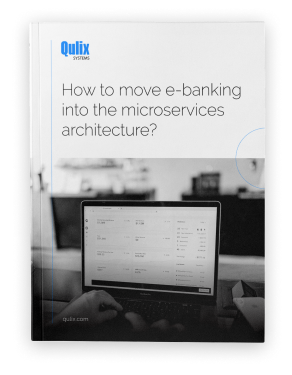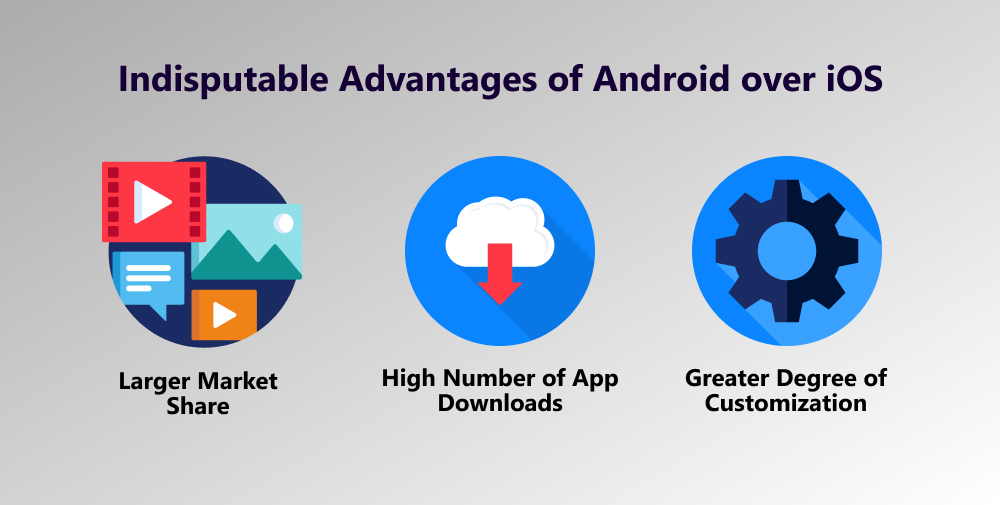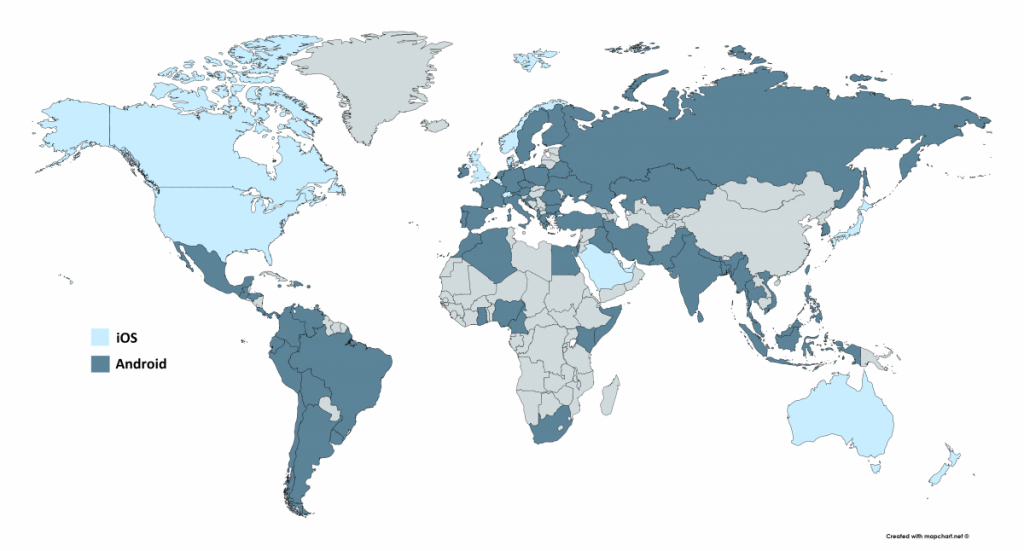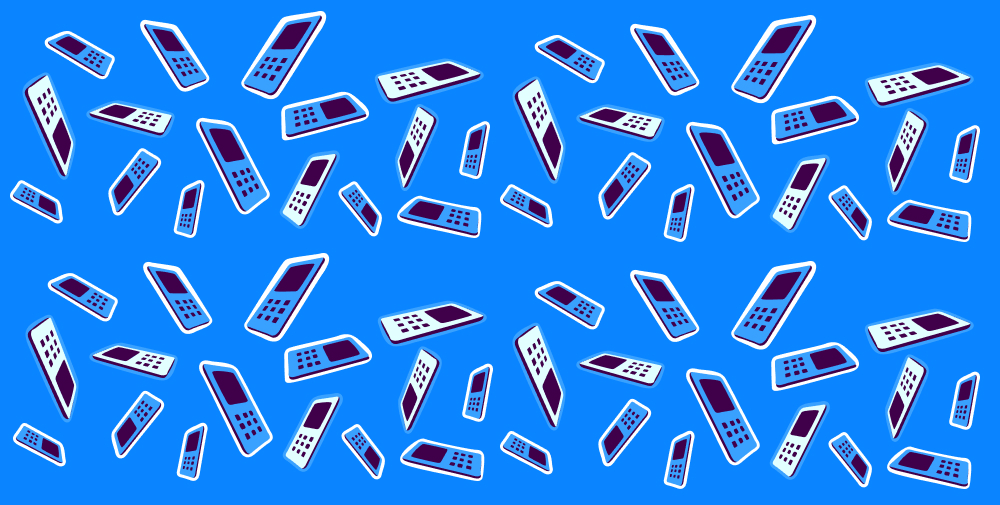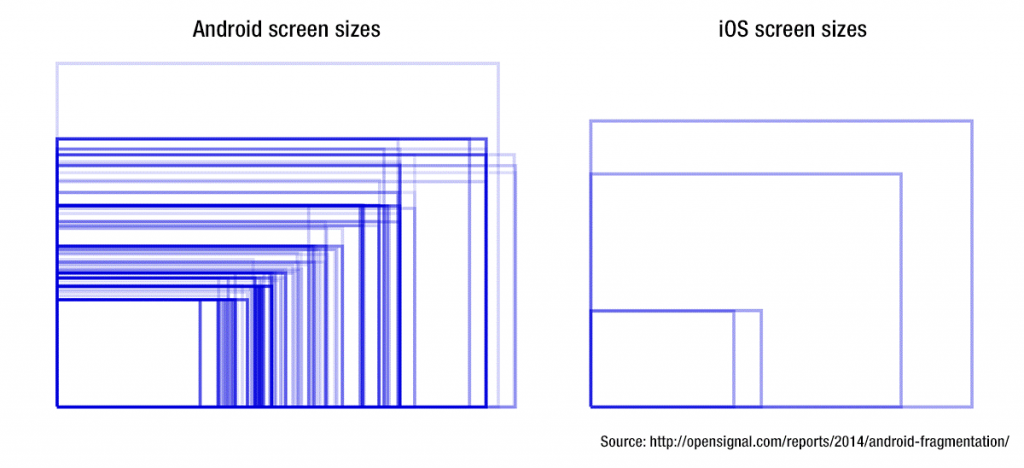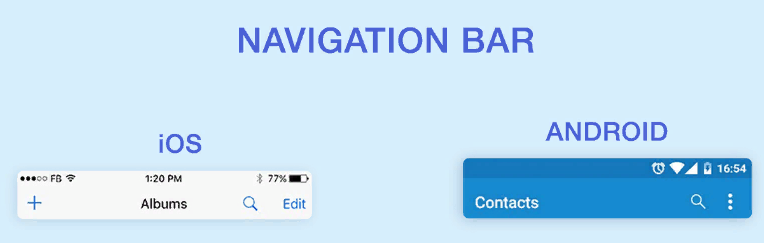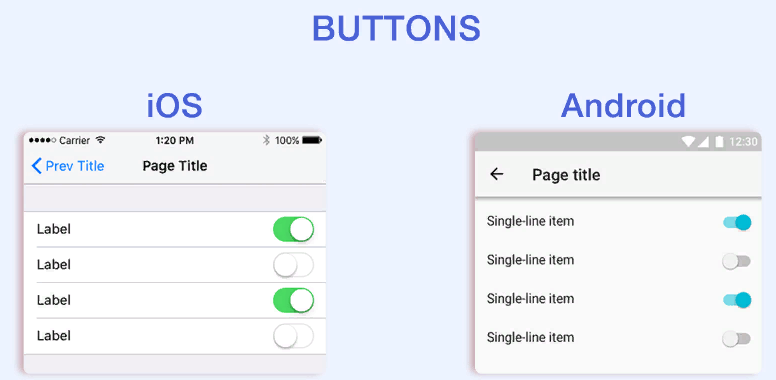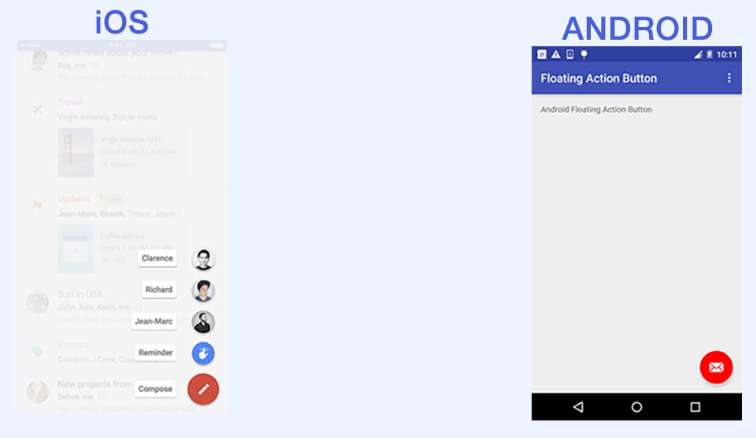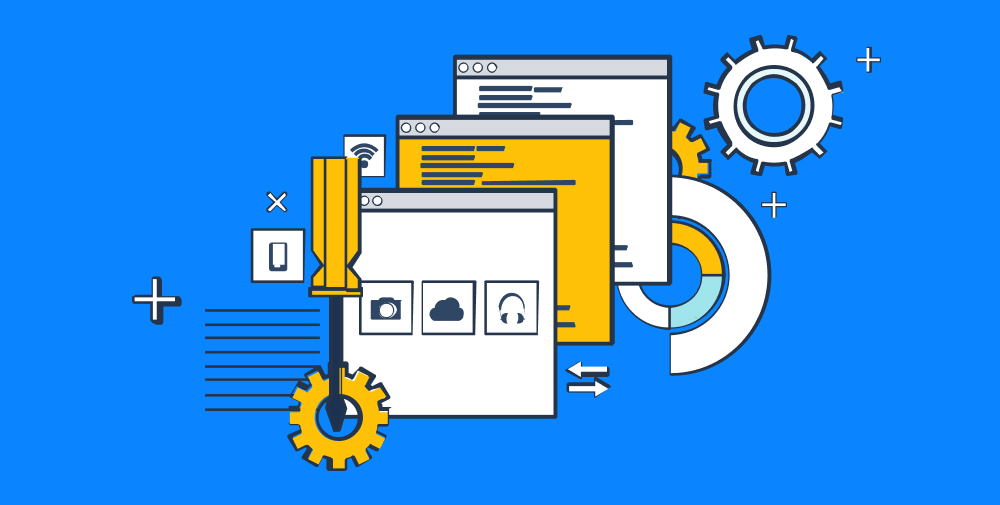Currently, each thriving business either has or is planning to run its own custom mobile application. Many businesses prioritize the iOS platform when developing a specific enterprise business strategy for launching their mobile product. Yet, after your iOS app becomes a success, sooner or later you will inevitably want to convert an iOS app to Android. How to do it right? Since an extremely competitive marketplace nowadays does not leave anyone room to fail, you need to find all the answers on how to make a perfect Android app out of an iOS app before you go. Here they are.
written by:
Anastasia Borodinets
Currently, each thriving business either has or is planning to run its own custom mobile application. Many businesses prioritize the iOS platform when developing a specific enterprise business strategy for launching their mobile product. Yet, after your iOS app becomes a success, sooner or later you will inevitably want to convert an iOS app to Android. How to do it right? Since an extremely competitive marketplace nowadays does not leave anyone room to fail, you need to find all the answers on how to make a perfect Android app out of an iOS app before you go. Here they are.
Given that Android occupied 87% of the app development market in 2019 and is not going to back down in the forthcoming years, it becomes clear why so many companies are converting iPhone apps to Android.
Thinking about iOS to Android app conversion and are still frustrated where to start? This article will give you some useful advice to plan the conversion properly, hire the right talents with appropriate skills, and avoid common pitfalls when converting an iOS app into Android.
Go on reading to know more.
Why should I convert the iOS app to Android?
Before we dive into the conversion details, let’s find out why millions of businesses shift to the Android app?
Stylish, smart-looking and user-friendly iPhone apps are often a priority for startups. One of the main reasons is that Apple lovers are a more reliable income source for app publishers, as iPhone fans are more likely to make in-app purchases than Android users.
Despite this unquestionable merit of iOS applications, Android apps have their own range of benefits. Below are the most significant and indisputable advantages of Android over iOS.
A Larger Market Share
With an impressive 87% share of the global market belonging to Android, it is obvious that far more devices use Android than iOS. When you launch an Android app, you create an additional reliable income stream for your business.
Platform Priority by Country
Source: DeviceAtlas
Having an Android app in your portfolio, you can tap into such markets as Central and Eastern Europe, Asia, Africa.
At the same time, an iOS app will let you win users in the USA, Canada, UK, Japan, Australia, Norway, and Denmark, as iPhone prevails here. Finally, having two platforms doubles your chances to reach your target audience.
A Higher Number of App Downloads
Regardless of the way you choose to monetize your app, it is logical to assume that two apps can bring more profit than one. iPhone users are ready to spend more money in apps than Android users, whereas the Android platform boasts an extremely high number of downloads due to the wider acceptance in the global market. That means your income will definitely grow.
A Greater Degree of Customization
Android offers a higher customization level. For instance, Android provides such widgets as weather icons and calendar boxes for users who want specific customizable options, while iPhones limit customers to regimented columns and rows of icons.
iPhone users can use only Safari as a mobile Internet browser, while Android allows third-party browsers.
With the customizable Android OS, users can opt for any SMS app and install it easily. They are also free to download new launchers and install a custom ROM.
All in all, a high degree of customization in an Android app is a great opportunity for many businesses. They are free to create and enable new instances of features, which can keep users engaged in their apps.
Now the major reasons for porting to Android are clear to us and we can go directly to the process.
A Full Guide on How to Convert an iOS App to Android
iOS to Android app conversion is a complicated process. A magic tool that could convert one application to another in the blink of an eye without even stirring a developer’s finger is for sure decades away from us or will hardly ever be invented. In 2020, app conversion still means hard-working hours for the developers as the creation of native components for the two platforms involves different interface development, using various programming languages, complex integration processes, etc.
Below is the checklist that will help you get 100% ready for the iOS to Android conversion. What stages porting iOS app into Android implies, what talents you will need, and what skills they should have? Read on for the answers.
How to Convert an iOS App to Android – A Phased Process
Standard practice to port an iOS app to Android involves the following steps:
-
Evaluation
The phrase implies an analysis of existing app features and workflow, in-depth code, and design review. This will require the involvement of a BA and a software architect.
The app owner also should figure out the ways to optimize the Android app version and verify compatibility with third-party frameworks.
-
Development
iOS to Android app conversion needs the code to be written almost from scratch, for which you will need experienced developers.
Generally, porting the iOS app to Android is pretty similar to new app development. It means you will have to deal with particular tools, libraries, and third-party integrations. Check them carefully for compatibility with the new platform.
-
Testing
Conversion cannot be considered complete until the product has been thoroughly tested. So it is necessary to have a well-trained QA engineer who can develop an appropriate testing strategy, which will cover functional testing, performance, and load testing, user acceptance testing, etc.
You are now aware of why you should give it a go to the Android app and what stages it implies. Nevertheless, there are always pitfalls that can ruin the whole endeavor. What else should you keep in mind for an impeccable transition?
What Do You Need to Know If You Decided to Convert an iOS App to Android
-
DEALING WITH DIFFERENT PROGRAMMING LANGUAGES
iOS and Android operating systems are each programmed in distinct programming languages. Java/Kotlin are primary programming languages used for Android; Swift/Objective-C are utilized to develop apps on the iOS platform. It is hard to confuse them, but still, pay attention to the appropriate qualifications of your developers when building a team.
-
ADAPTATION FOR DIFFERENT OPERATING SYSTEM VERSIONS
iOS and Android get updated each year. It means your app should work on the newest OS version. This is especially true for iOS users, as 75% of users prefer the latest iOS version.
In the Android case, supporting the most widely used OS version is the optimal solution as Android users are less willing to change their devices annually.
-
ADJUSTING TO THE DEVICE SIZE
While porting your app, keep in mind that iOS and Android device screens come in numerous sizes. The application’s layout should be adjusted accordingly by developers. Fortunately, Apple devices are available in about five core screens. However, everything is more complicated as regards Android: there are multiple Android-powered devices with various screen sizes.
-
DESIGN DIFFERENCES
Another important thing to remember when converting the Android app to iOS is that the two have different design languages. The Android has its Material Design guidelines, while the design rules for iOS are known as Flat Design language.
Below are the basic design differences between Android and iOS applications.
-
Navigation Bar
Both platforms have a navigation bar, which is centered on iOS and shifted to the left on Android.
-
Typography
Both operating systems have default fonts that are recommended for use. Android uses Roboto and Noto for the languages not supported by Roboto. iOS uses San Francisco as the default typeface.
-
Buttons
In iOS, buttons have a more flat-design look, while in Android they get more depth due to the shadowing effect.
-
Floating Action Button
The most recognizable component of Android is the FAB button, which can be used in various parts of the interface. iOS has an analog – 'Call To Action' button located at the very top right corner.
Porting iOS to Android. Key Takeaways
Many people mistakenly believe that specific features of a particular app may work on one platform the same way as on another. The article shows you that things are far more complex. iOS to Android app conversion cannot be performed with just a couple of mouse clicks. It may take stacks of time to develop the same functionality on the new version of the app. The porting process requires a deep understanding of platform adaption, programming, and testing. Besides, for the conversion, you need to hire experts who have technical skills across both iOS and Android mobile platforms.
If you need technical assistance with converting the iOS app to Android, vetted developers of Qulix Systems will be happy to help you. Our experienced team uses a range of tools and approaches that ensure the converting process will be done in a proven and 100% secure way.
Make your iOS app more customer-friendly by porting it to Android. Feel free to contact us if you would like more information on how Qulix Systems can support you.

Contacts
Feel free to get in touch with us! Use this contact form for an ASAP response.
Call us at +44 151 528 8015
E-mail us at request@qulix.com